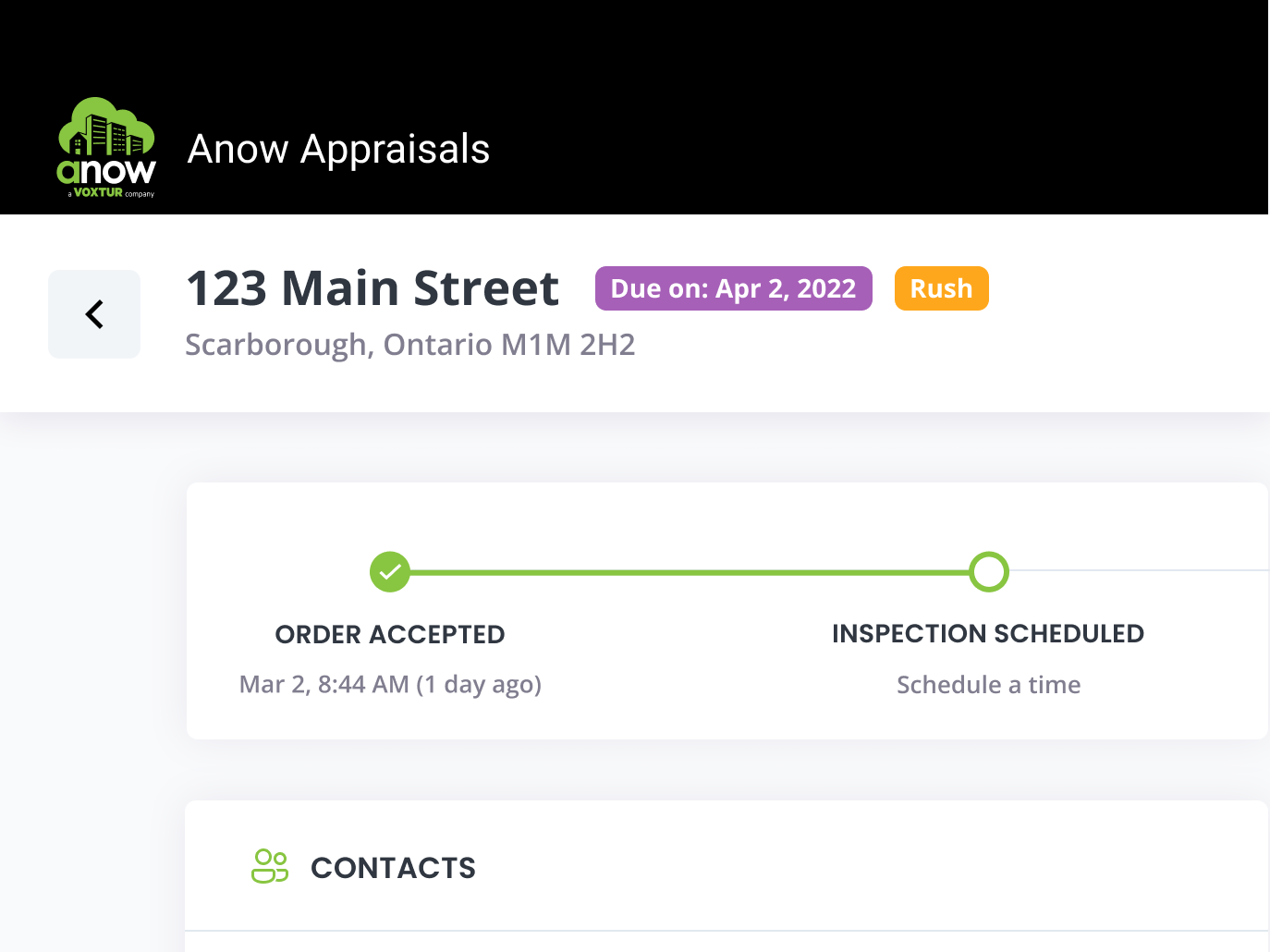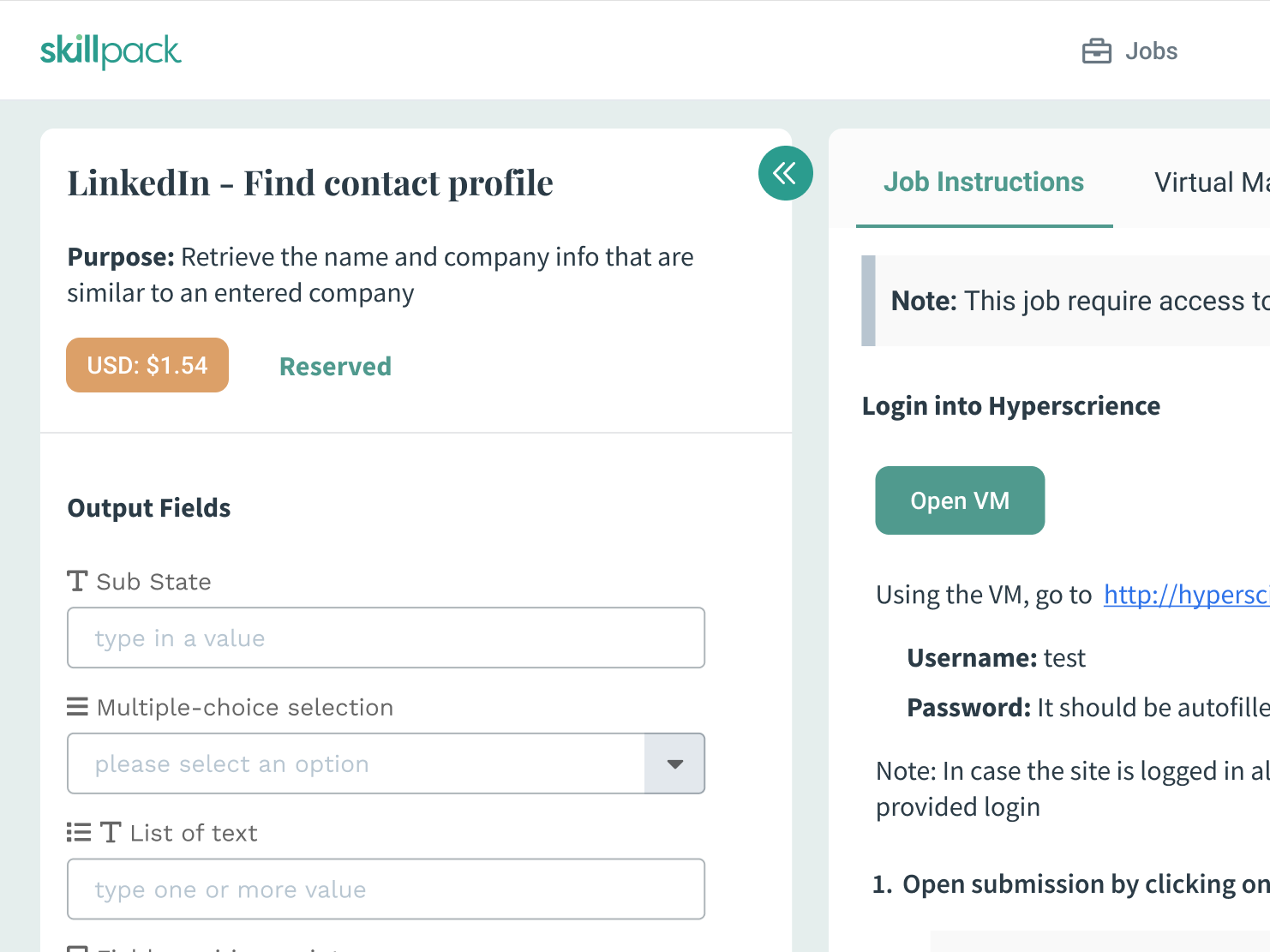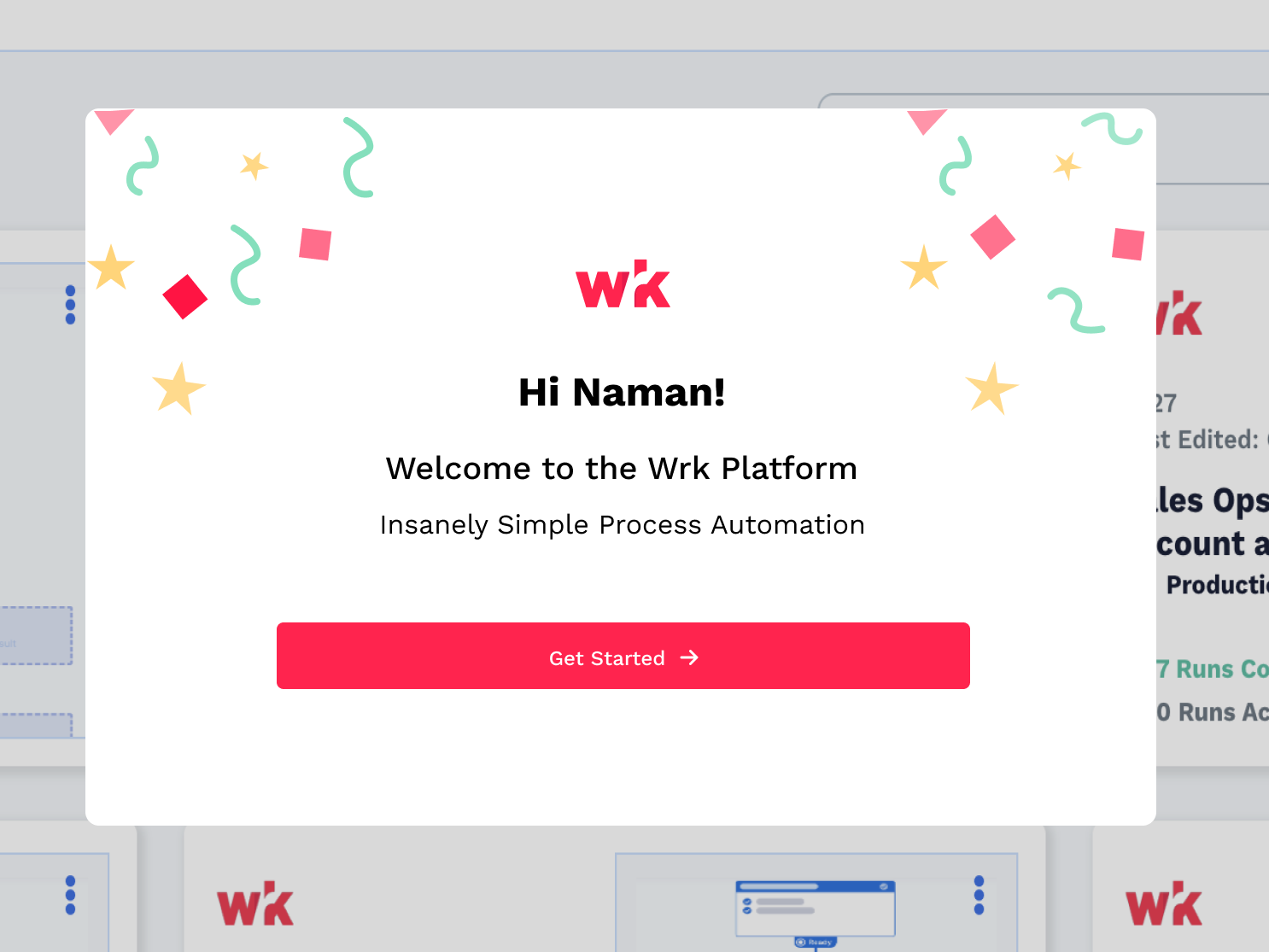Objective
The goal of the project is to design a powerful desktop application that focuses on the flight route planning aspects and allows fleet managers to plan it easily and efficiently. The system should allow intuitive user interaction with proper insights and details that are necessary to make the proper decisions.
Problem statement
In practice, flight route planning is a very complex task since many factors need to be considered to plan a reasonable path for the aircraft according to actual needs, such as the aircraft’s own performance, structure, terrain, threat and so on. In addition to that, not having an optimized route can result in a higher cost of operation.
Fleet managers oversee the planning, execution and monitoring of all flight plans for their fleet. They are multi-tasking people, working in a fleet control center. The need of smart empowered system is highly encouraged that take the high lift of all the complex scenarios, and help fleet managers plan and manage flight route efficiently, including in the ad hoc situation.
The product has been designed around assuming a particular question:
" How might we help fleet managers to efficiently and smartly plan flight routes to be more competent in their work? "
User persona
User Persona - Fleet manager Mike
Product scope
The product has been design while keeping following requirements in mind.
- The application should enable the manager to plan and modify flight plans easily for any plane
- Managers should be able to get the distance (km), date of flight, start/destination points, and a record of past and future flights plans
- Ability to view all 3 flight plans on a map
- Feedback if there is any problem with the flight path, especially when the flight intersects with the path of another plane
Product assumption
Before designing the product, following assumptions were made:
- Default flight has been set in the system
- When a user opens the system, the default flight is selected
- Manager has signed in successfully into the system
- Default date is Today’s date, and the default time is 1 hour from the time planning begins
- The product feature set only supports the flight route planning not many other features (Sharing, Navigation log) that can be critical in actual flight route planning through software
Product features
Based on the research, competitive analysis, and user requirements, the product must have the following feature set to meet the end-user needs:
- Powered with AI technology that runs on a smart proven algorithm to optimizes the best route option based on distance, fuel, and any alert on other available routes
- System automatically consider the available runway for takeoff and landing, estimated time, and date of reach
- User can pick from the few optimized routes by system
- User can see the live airport activity
- Users can manually create a custom route by themselves in case of dissatisfaction with recommended routes
- Interactive map integration
- Weather widget integration
- Ability to save and share the planned route to the central air controller
User flow
Before jumping on designing the wireframes, I took time to understand and map out the high-level user flow of the application adapting to different user scenarios.
User Flow Diagram
Designing the product
Low-fidelity designs
Based on the analysis and brainstorming ideas through sketches, I created the wireframes covering the required user scenarios as follow:
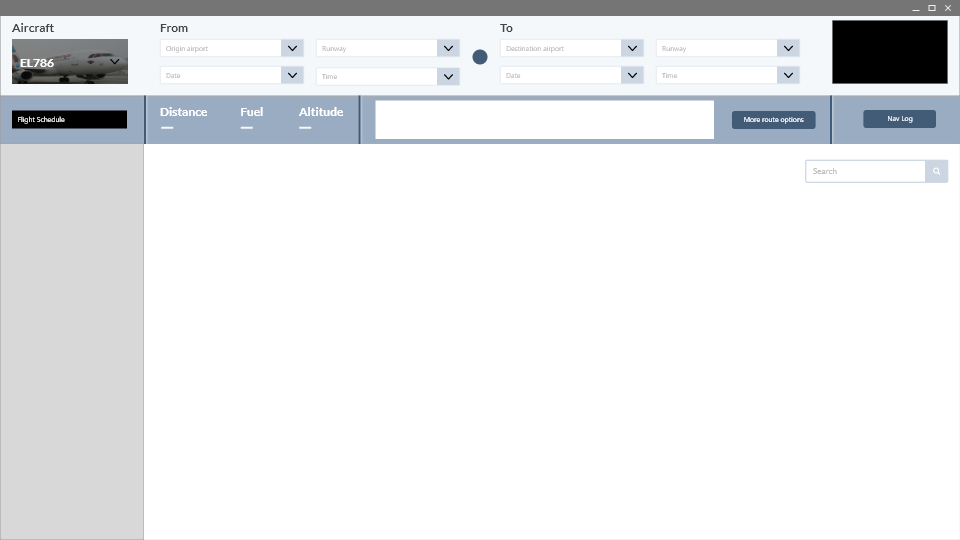
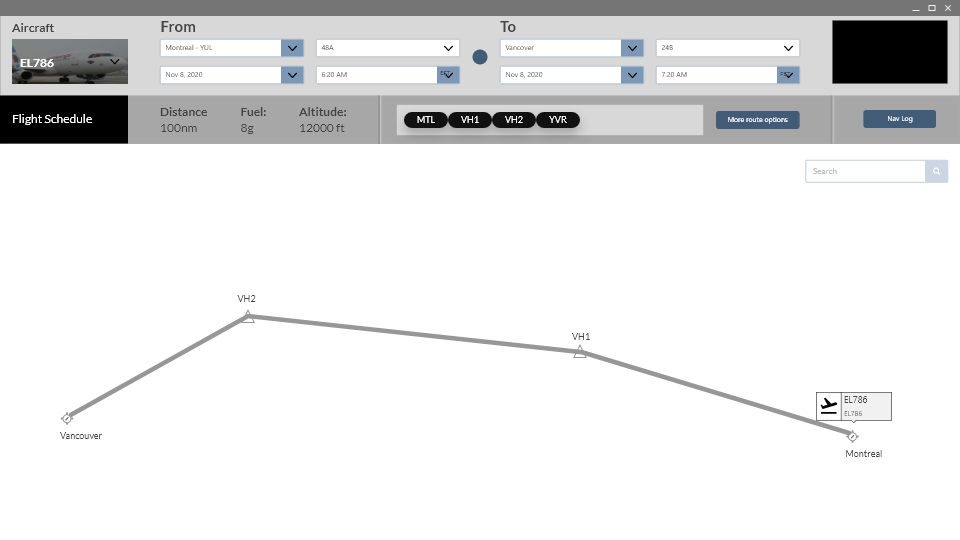
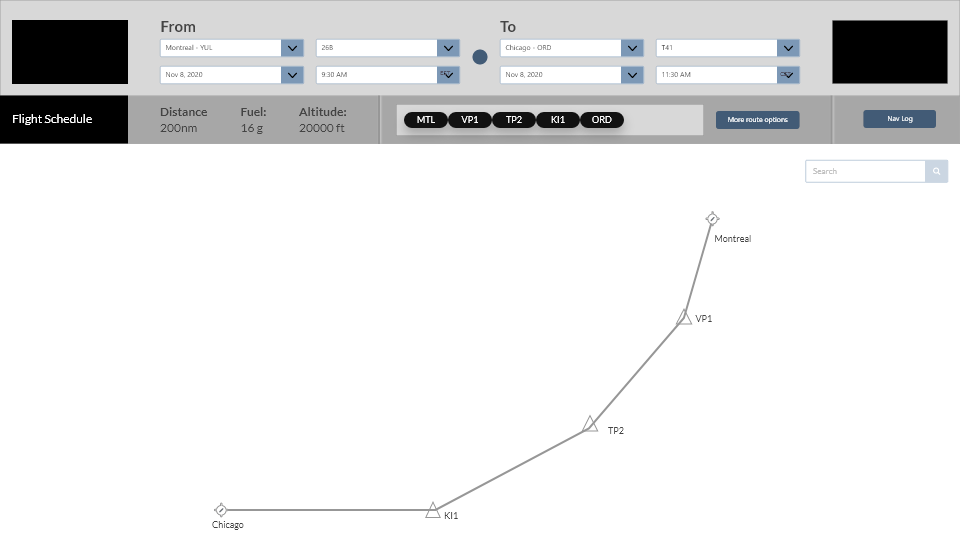
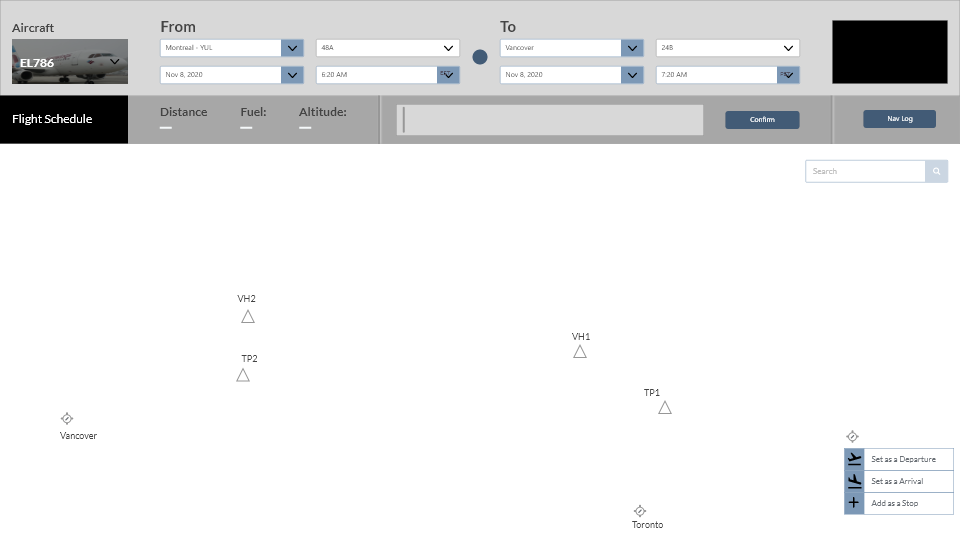
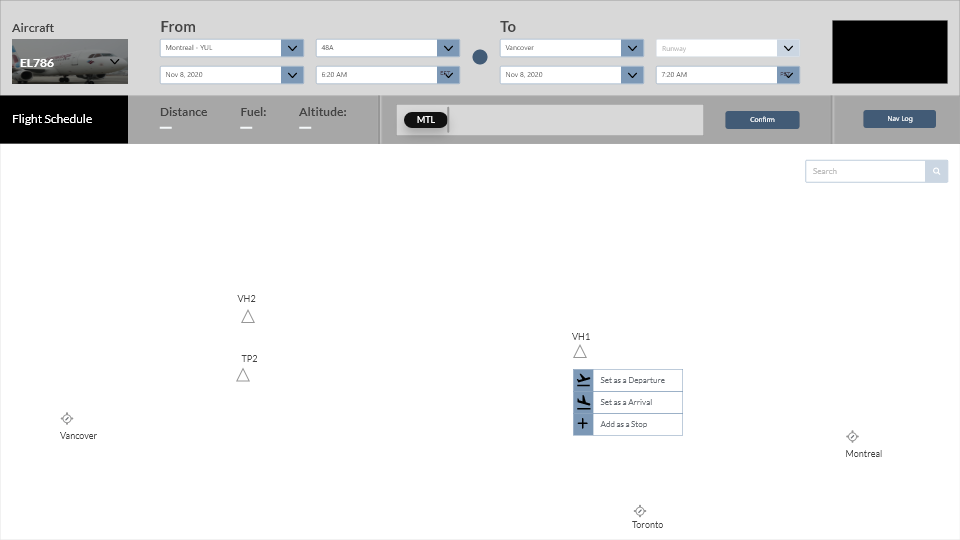
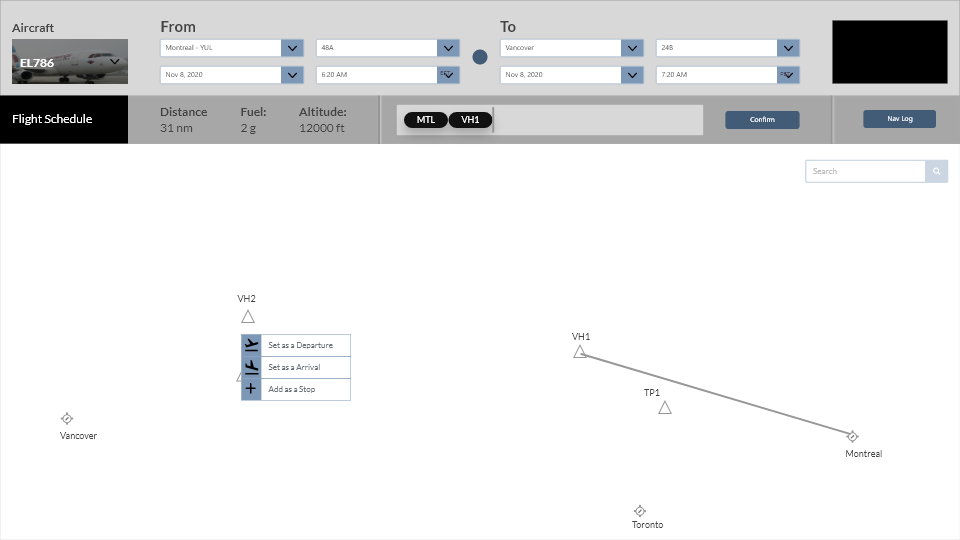
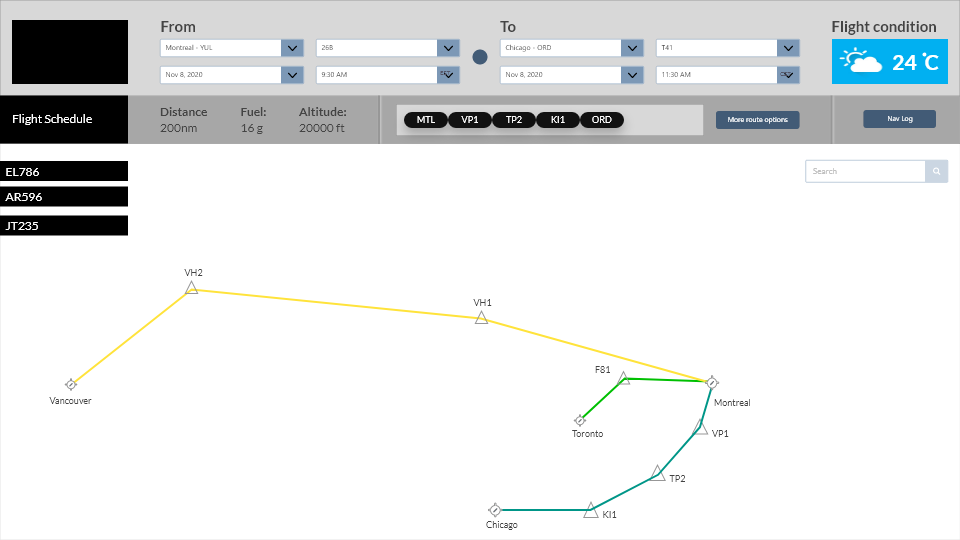
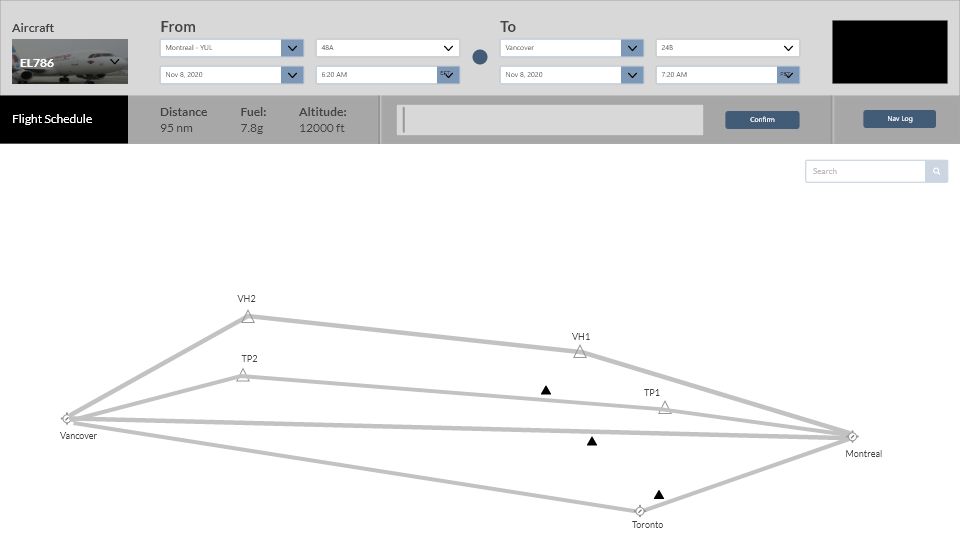
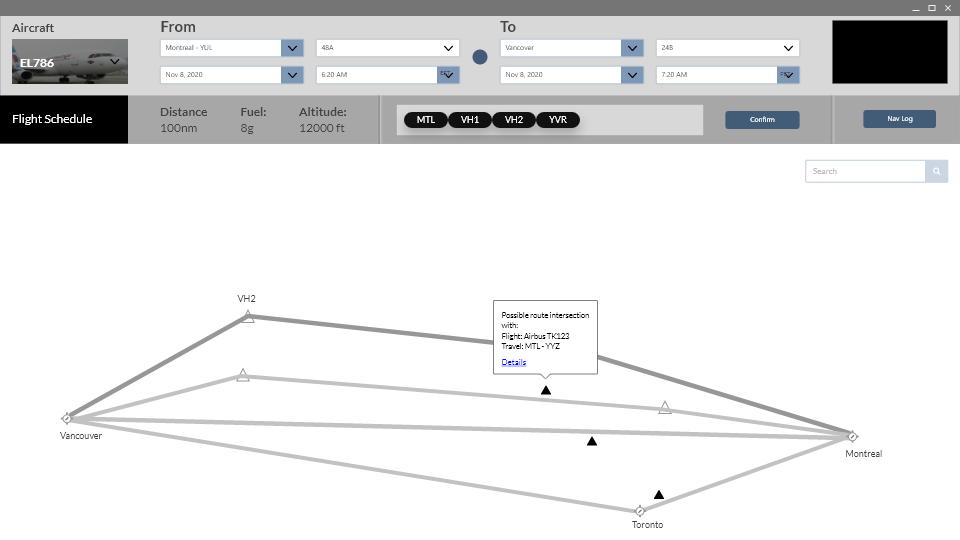
Product Low fidelity designs
High-fidelity designs
In order to create the final User interface of the product, I decided to create some brand identity around the product which resonates with some meaningful message to the users. Based on the need and behaviours of how users will interact with the product, the product brand was focused on the following 5 key elements:
1. Clarity
2. Competence
3. Confidence
4. Conviction
5. Focus
Moodboard
In order to achieve those branding elements, the following images being picked for the mood board that speaks out each of those elements clearly. I choose the colour plate for the design using the key colour elements from the moodboard.






Moodboard and colour pallates
Typography
Typography
Based on the wireframe and using the colour palette, the high fidelity mockups of the product was designed as follow:
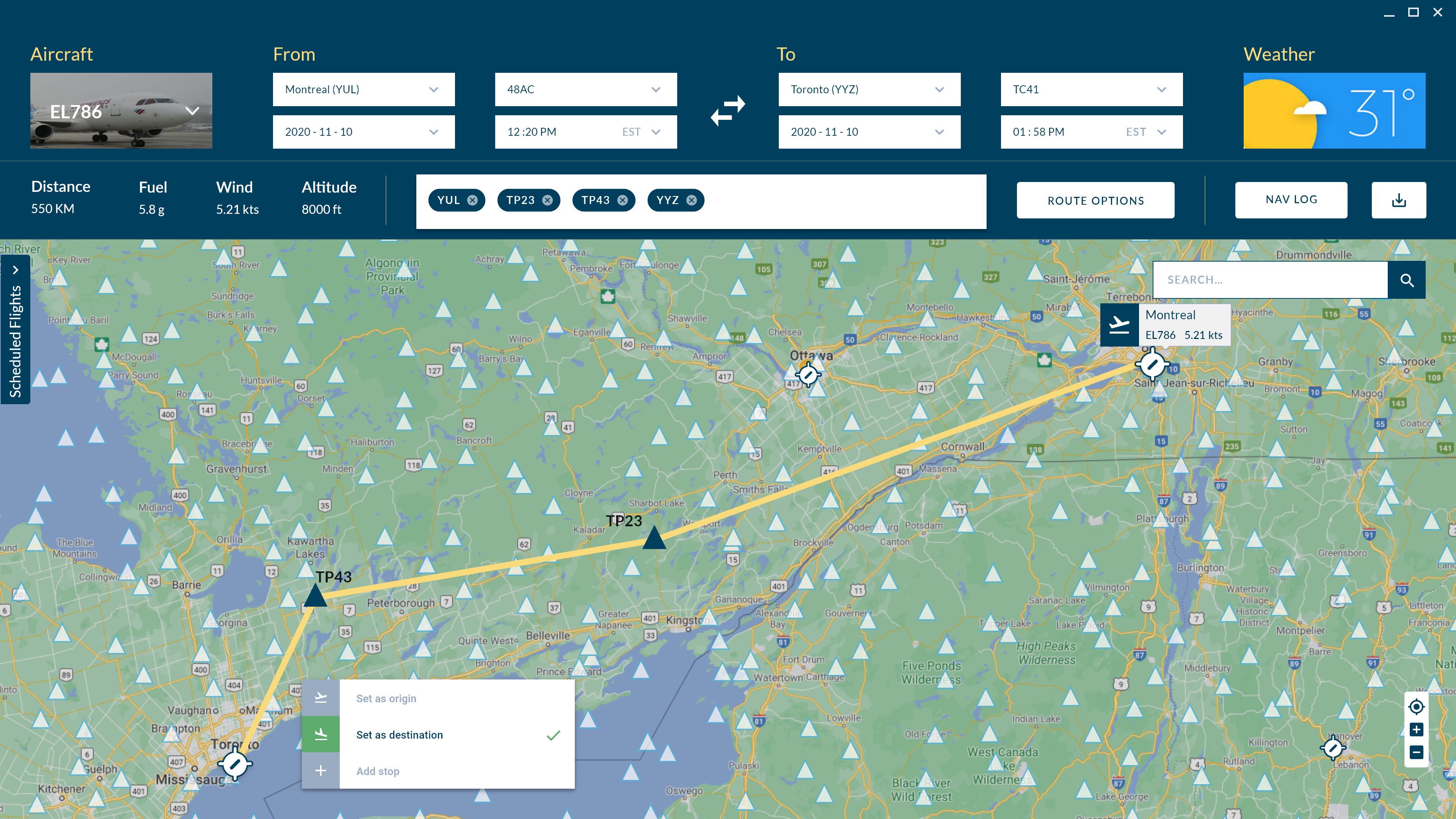
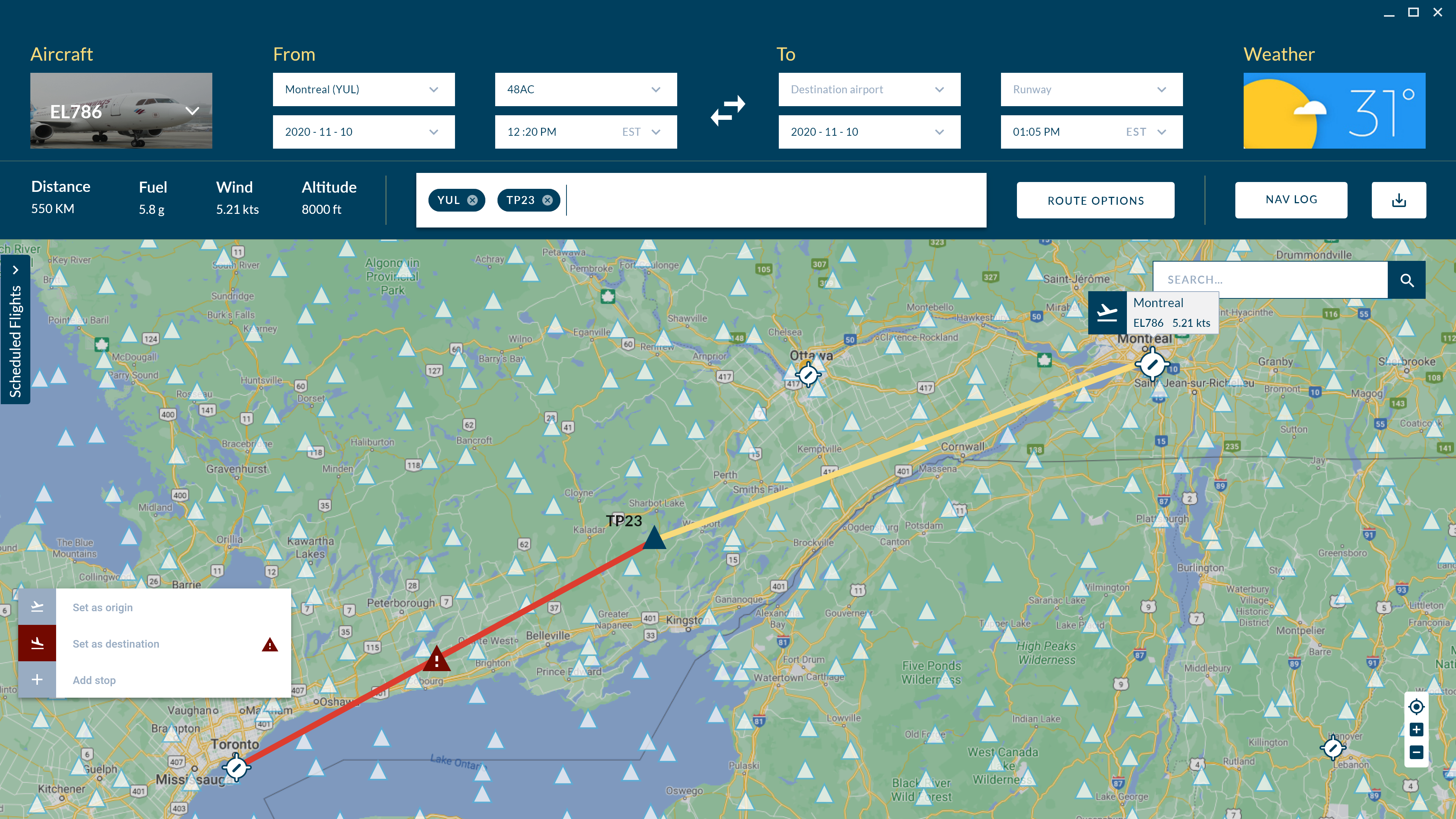
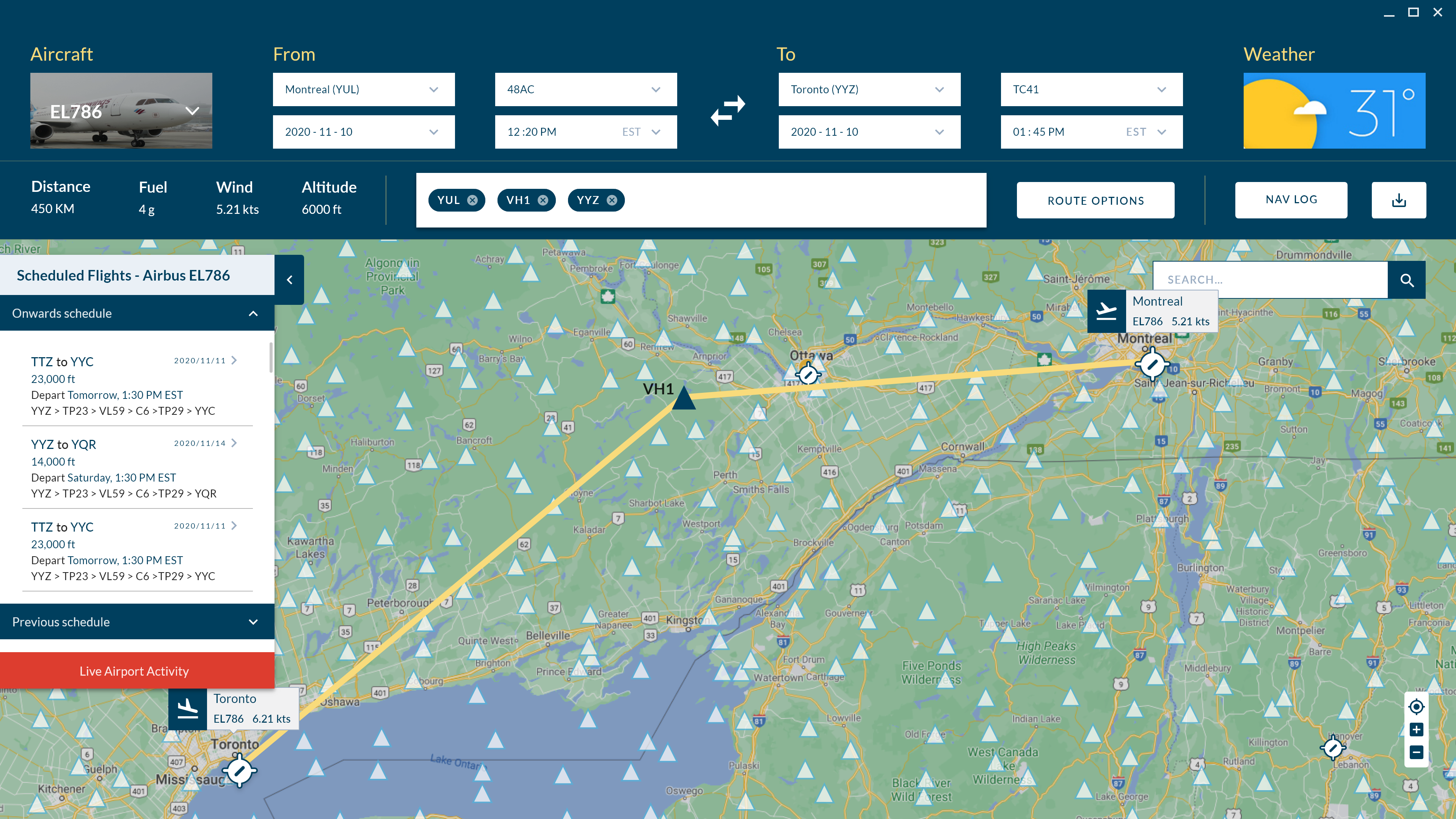
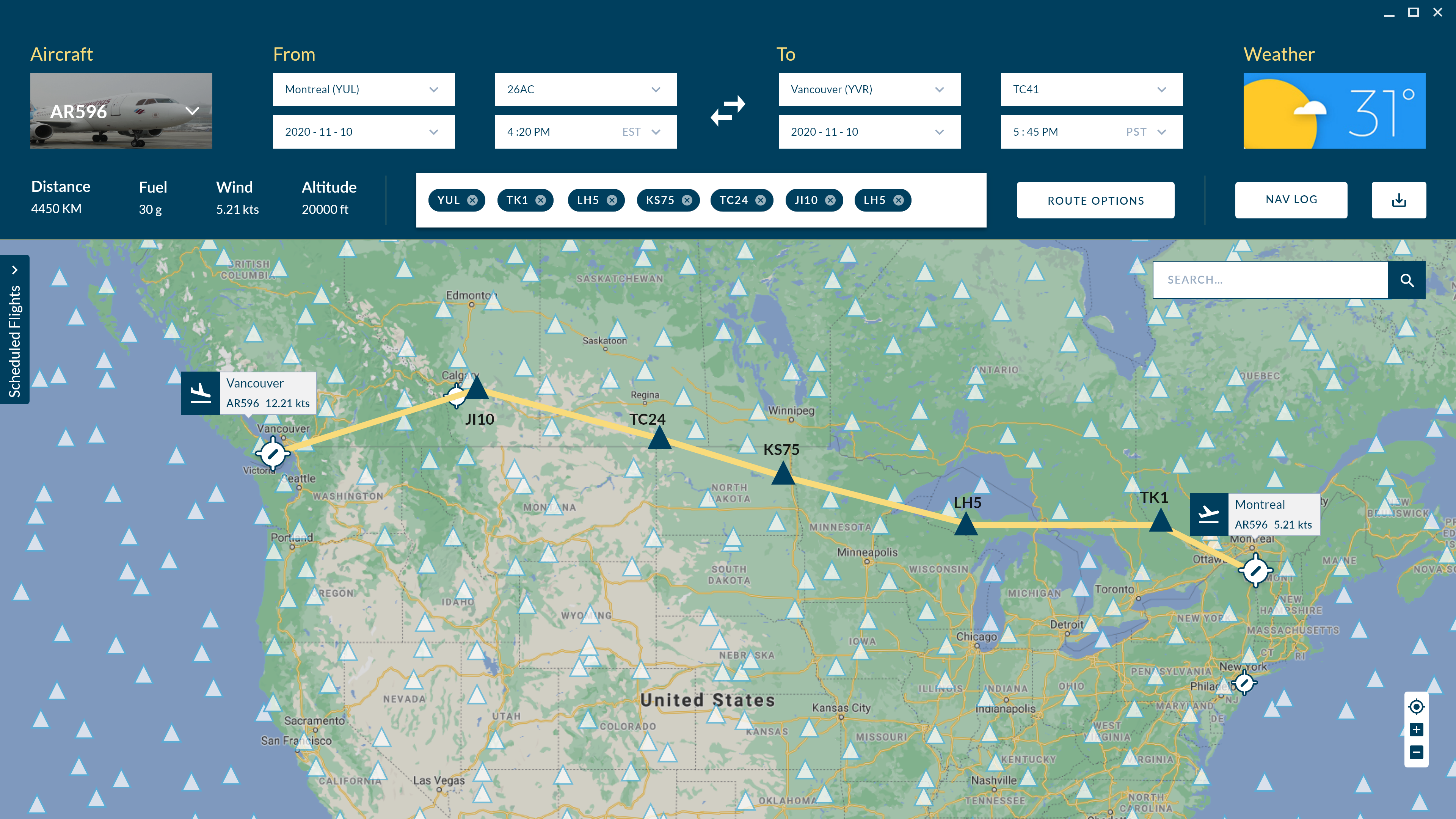
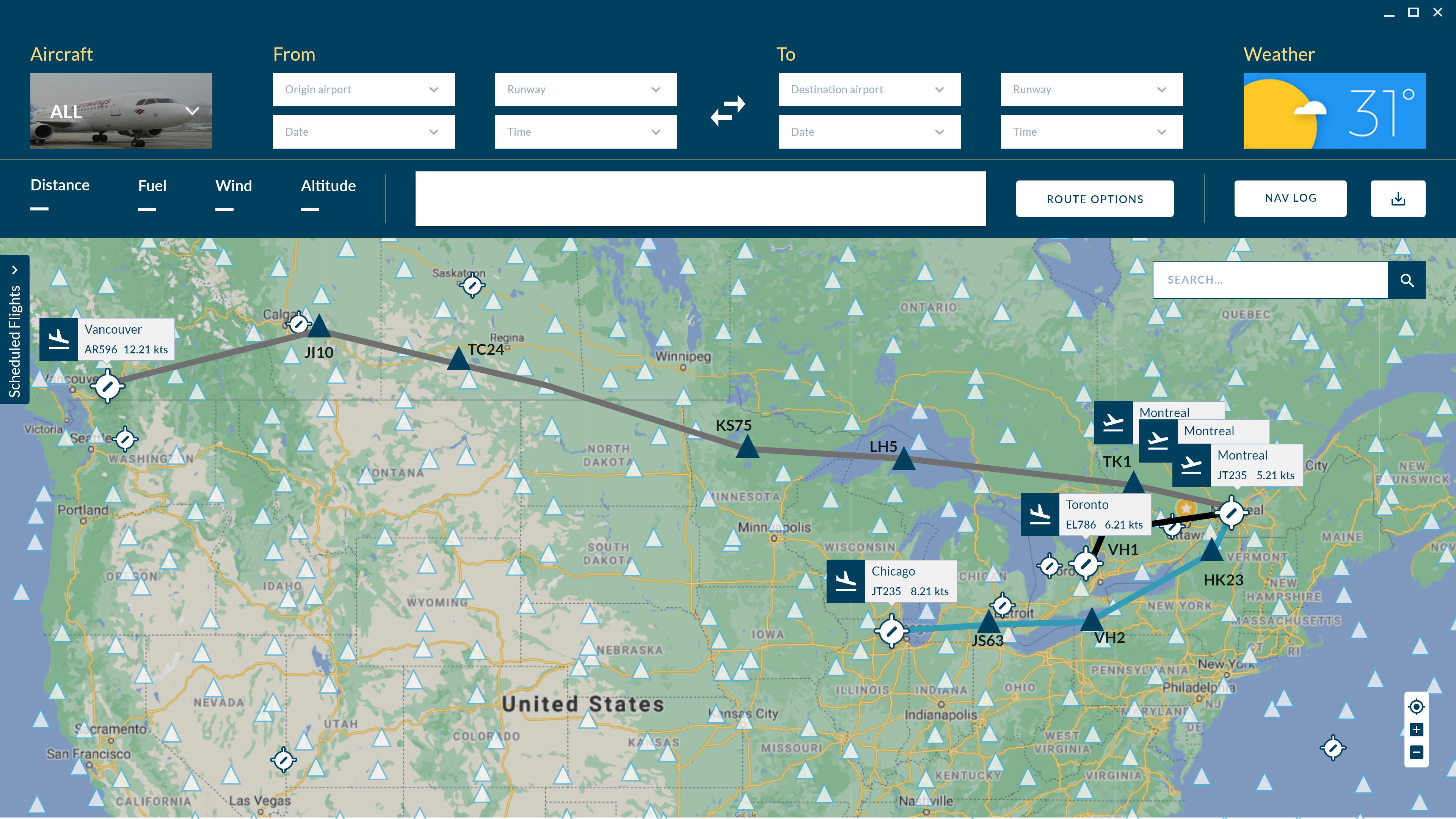
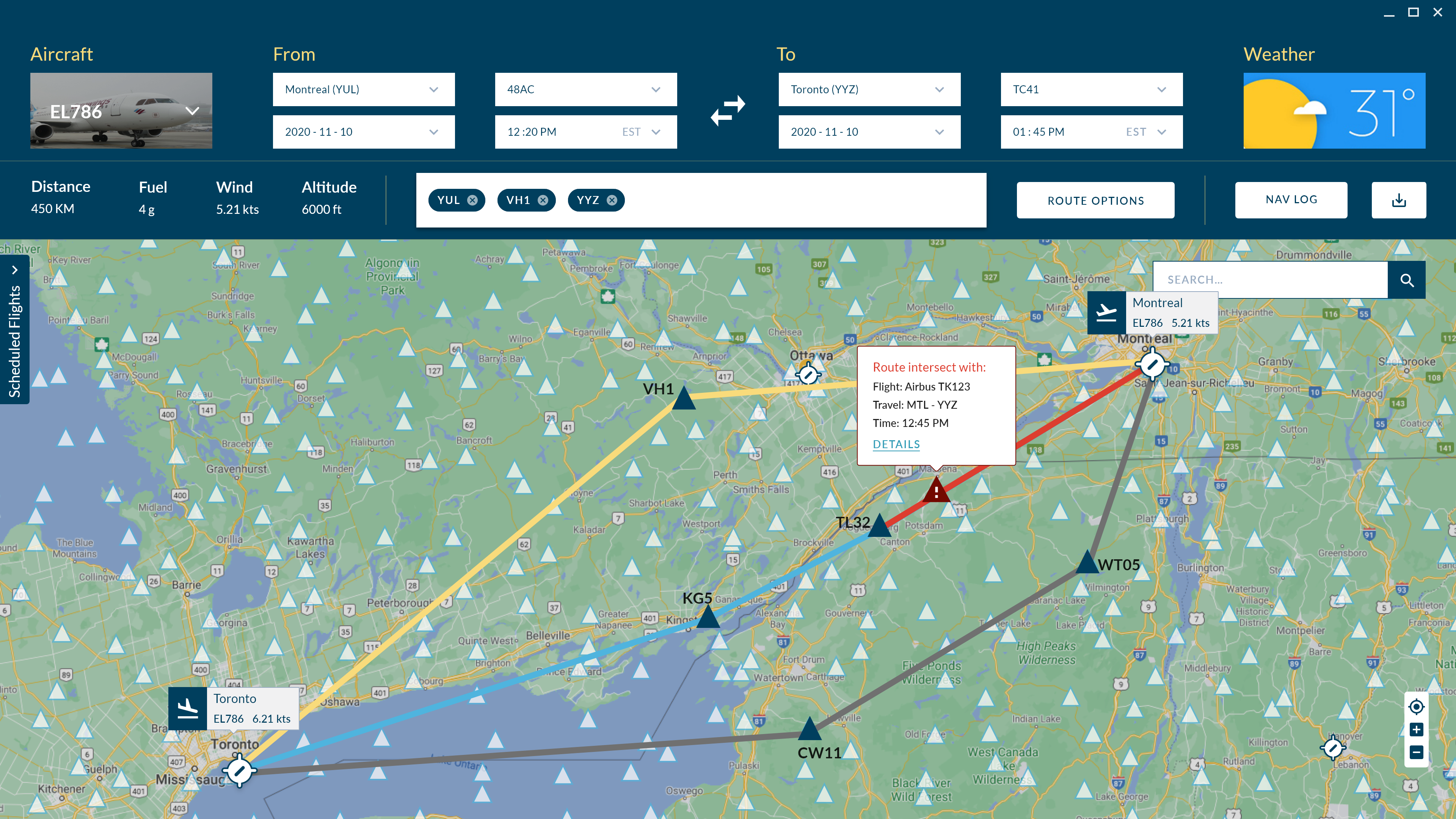
High Fidelity Mokcups
Challenges
The design task had a very tight deadline of 2 days. It was very challenging, especially because I did not possess any understanding of the industry, how flight route planning is done, who the fleet managers are, how their day-to-day look like, what are the challenges they face, and the key feedback they expect from the system to be more prolific on their task.
In addition to that, it was very difficult to perform user testing, which I tried to perform by showcasing the designs to friends and gathering their feedback.
Key Takeaways
- Good understanding of how flight routes are being planned and the responsibility of the fleet manager
- Learn some basic key factors that are considered while planning flight routes and the complexity of the task
- Gain a stronger foothold on user research, competitive analysis, user interview, defining must-have items for the product, user flow, product designing and product branding
- Lastly, become better at designing the product within tighter deadlines