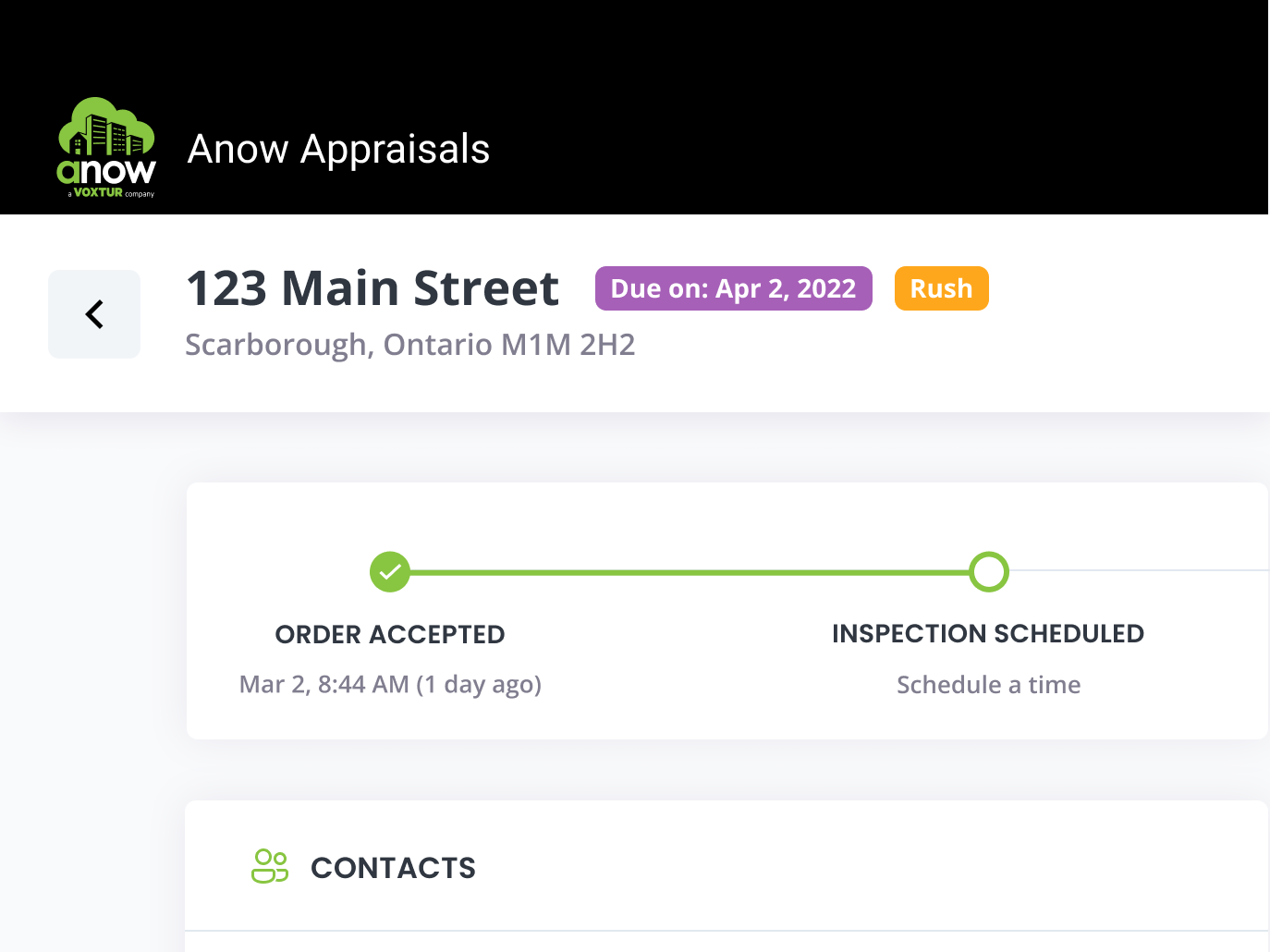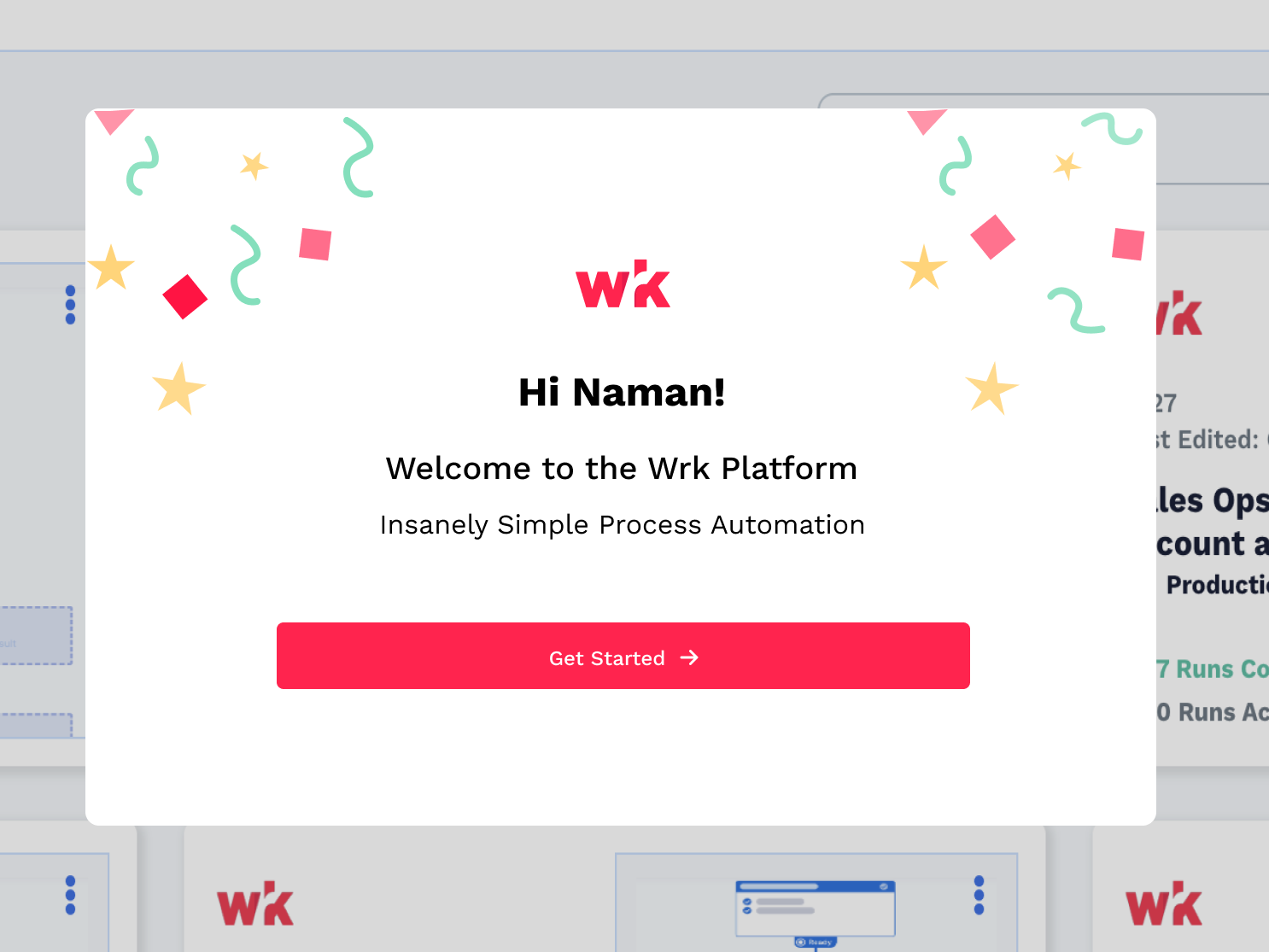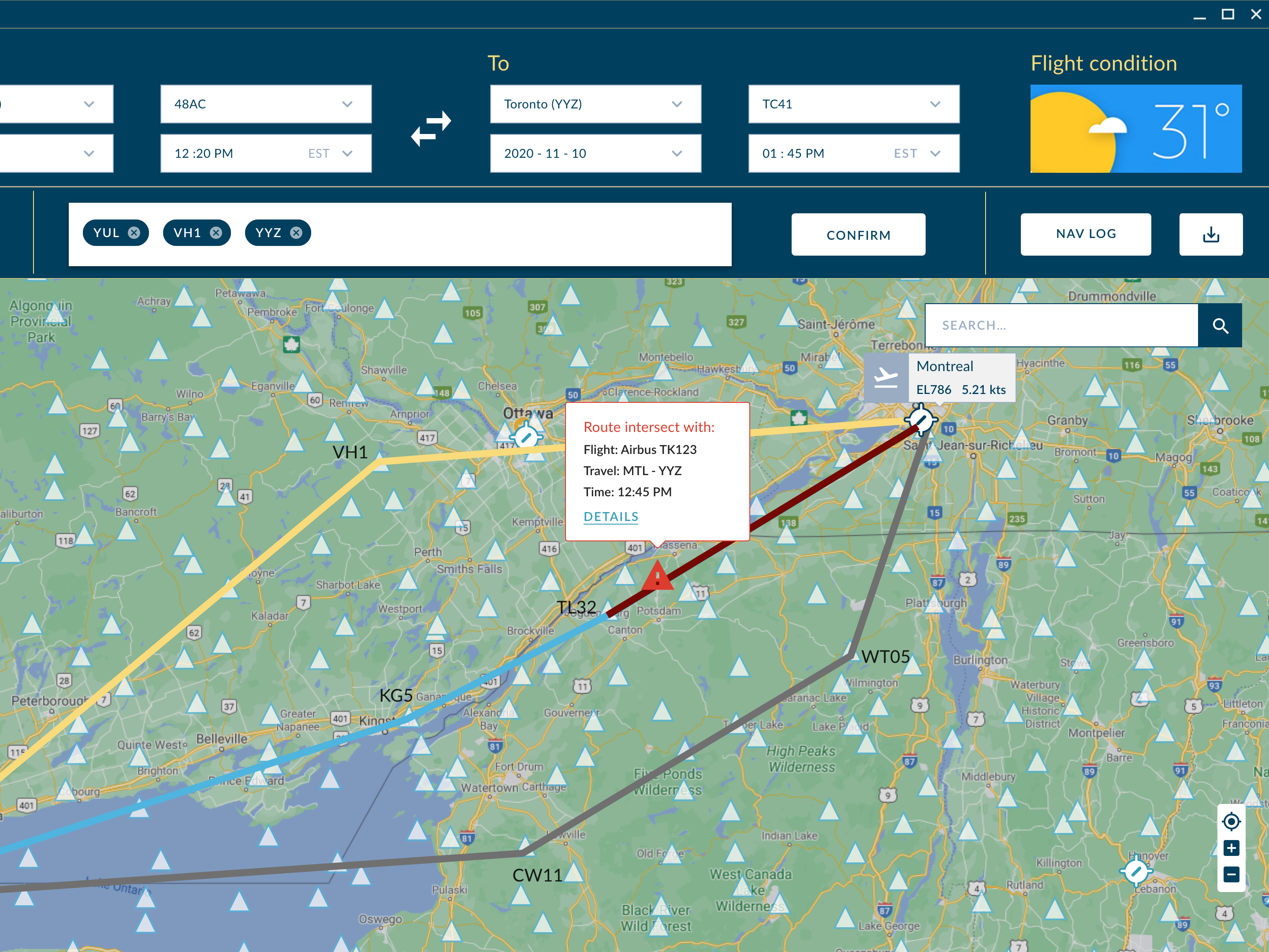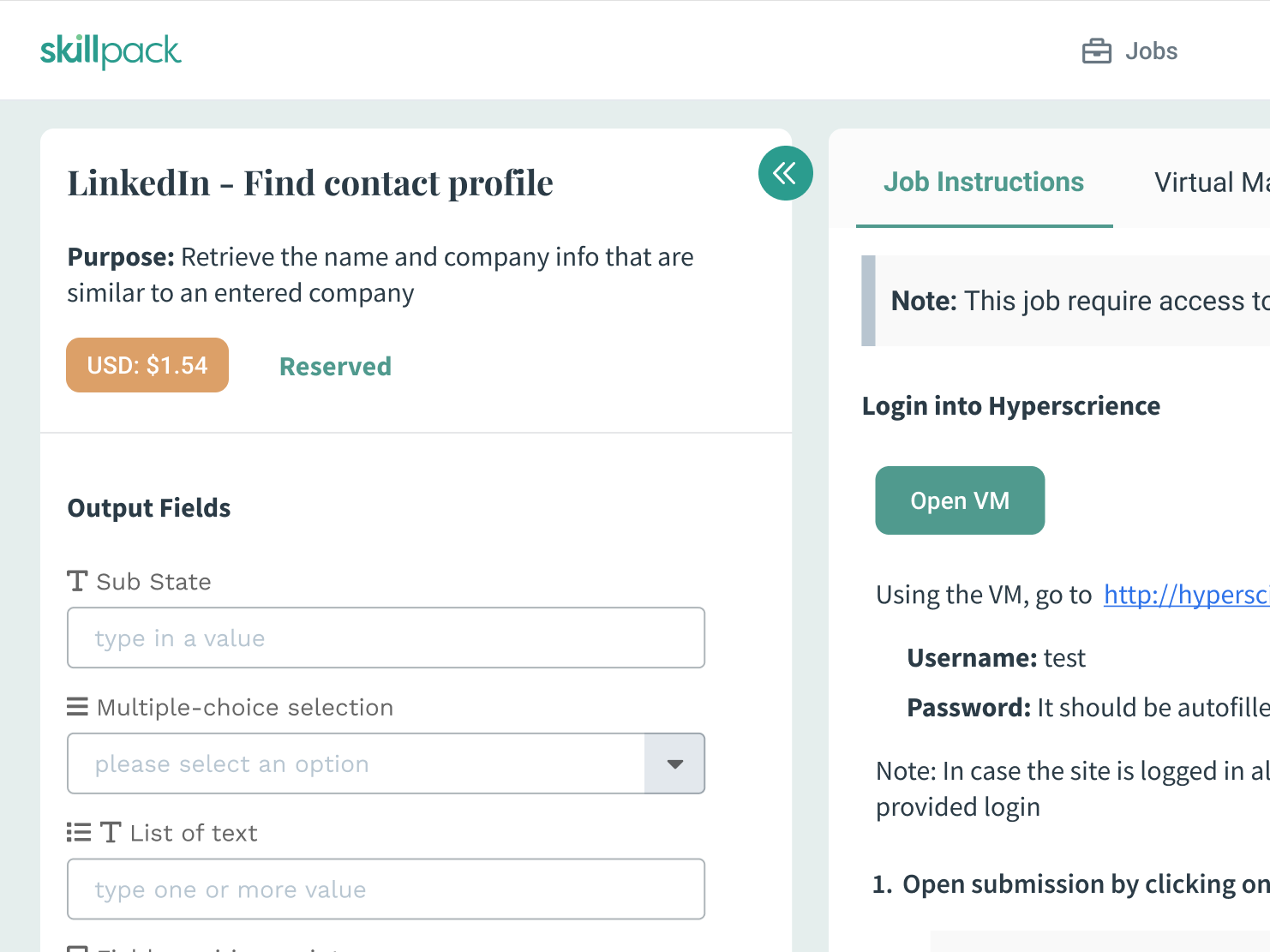Objective
The objective of the project is to design a to-do list mobile application that allows the user to create a list of their daily activity, tasks, or goals helping them to be more organized with their work either professionally or personally.
Problem statement
In today’s busy life, it's difficult for people to keep up with all the tasks in hand and keep things organized, which causes them to forget important things ending in a waste of time and resources. Moreover, it's challenging for people to create a list of things on the go.
As Elbert Hubbard once quoted:
“It does not take much strength to do things, but it requires great strength to decide on what to do”.
User research
Persona creation
The foremost thing in the user research for the project is to understand the target users, their goals, motivations, frustrations and their anxiety.
To get those insights, I have conducted roughly 5-10 user interviews to understand them with their pain points, jobs they are trying to achieve, behaviour and motivations. Based on that information, I built principal target user persona as below:
User persona - Sid
User persona - Jack
Competitive analysis
After understanding the target users, the next step I took was to perform competitive analysis. In practice, I had to check out many to-do list applications like Microsoft To-do List, Todoist, Productive etc. but from them, I found Wunderlist and Trello were the two principal applications with a high rate of customer satisfaction and addressing similar target users.
Therefore the competitive analysis of those two applications are as follow:
Wunderlist
Pros
- Application is an editor’s choice in App store
- Allows users to create folders and list within to keep task organized effectively
- Message service allows to chatting with the collaborated members
- Allows adding a sub tasks in a list
Cons
- Cannot use the application without creating an account
- Unable to create an account with any email other than Microsoft or Outlook
- Doesn't allow to add time of the event
- Doesn't allow to create multiple reminders
Trello
Pros
- Clear and clean User Interface design
- Really like the board concept for creating list and sub categorizing task as that need to be done, in progress or done which you can customize as per your need
- Good for the business or workplace organizing task in collaboration with colleagues or team member working on the same project
Cons
- Not so good for creating list for daily chores or people for using with daily life activity
- Not so user friendly for the people with limited tech knowledge
Define
Product Value proposition
After understanding users, their needs, what daily jobs they are trying to achieve as well as what our competitors are providing, the next step I took was to create value proposition of the product.
The aim of creating value proposition is to directly relate how the product is going to address the pains, gains and job that users are trying to achieve, positing it uniquely than our competitors in the market. The value proposition of the application is shown in the image
To-do list value proposition canvas
Project scope
With clear understanding of the product value proposition, and how the product is going to address user's pain points, the product scope with list of features being determined as follow:
- Allow people to use the product both for work and personal use
- Ability to set multiple reminders and add location depending on users need
- Integrating location with map, which on tapping or click navigates users to the map of their choice for direction
- Allows user to set the time of the event and send invitees for collaboration in the list
- Ability to share the list and receive notification through text messages(optional)
- Ability to add the task using mobile virtual assistant like Siri
- Option for creating an account if user want to use it on multiple platform and sync the information through cloud
- Ability to check the history of the list and global search option
User flow
After deciding how the product is going to address the user pain points with a set of features, the next step is to start designing the product.
Before moving to the wireframe, I had noted down the list of user task based on ("As a user...", "If I want to...", "I should....", "So that I can...") a user might perform to finish a particular job. This leads to creating a user flow to address the flow of users performing those tasks or jobs and troubleshoot any obstacles they might encounter while doing so. The user flow for the product is shown in the image below:
To-do list User Flow diagram
Ideation
Wireframes
Based on previous research and analysis, the low-fidelity product designs being created that address user interaction with the app through prototyping. The low-fidelity wireframe of the product being shown in the image.
The wireframe shown is the final version of the design that was built after conducting user testing with 3 distinct users through one-on-one interviews and closely analyzing how the user performs tasks being provided through the product.
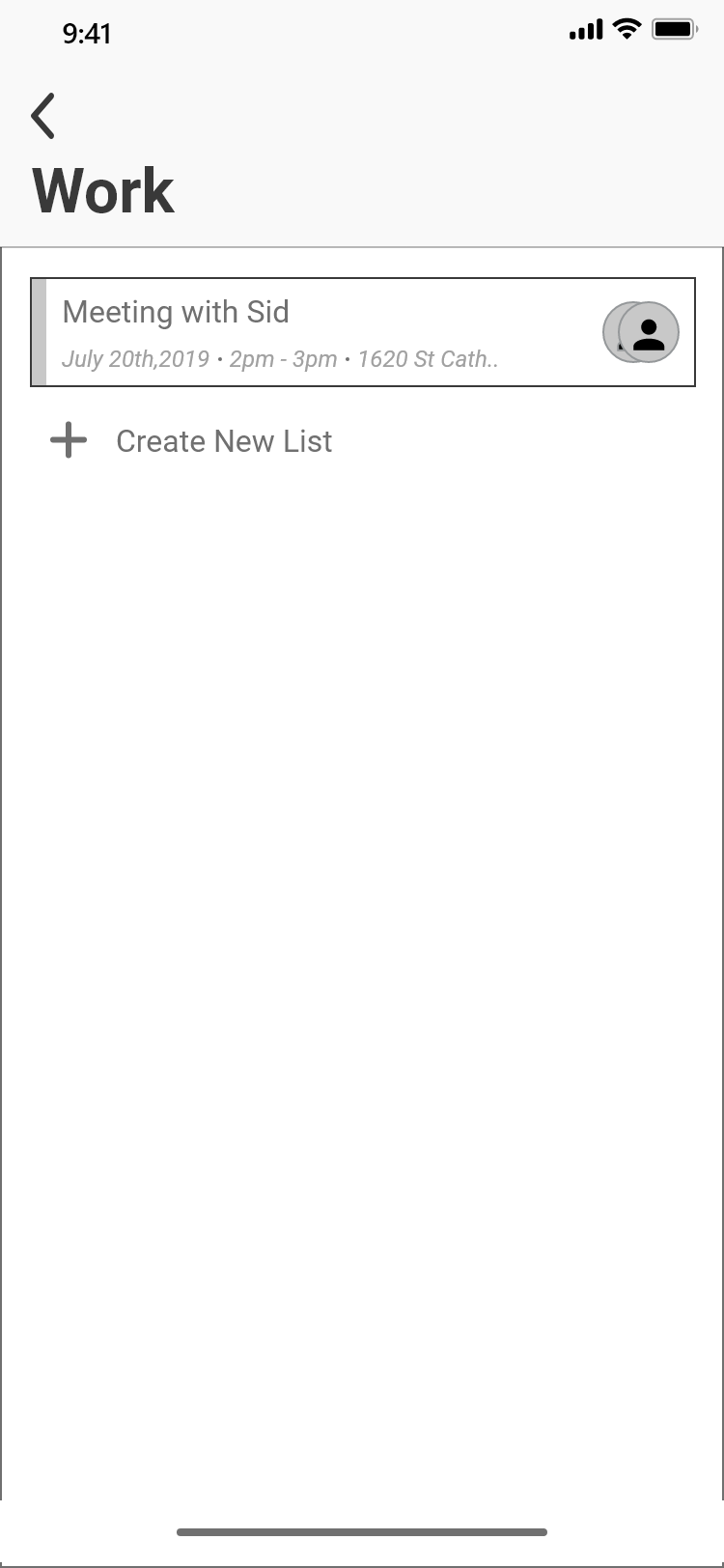
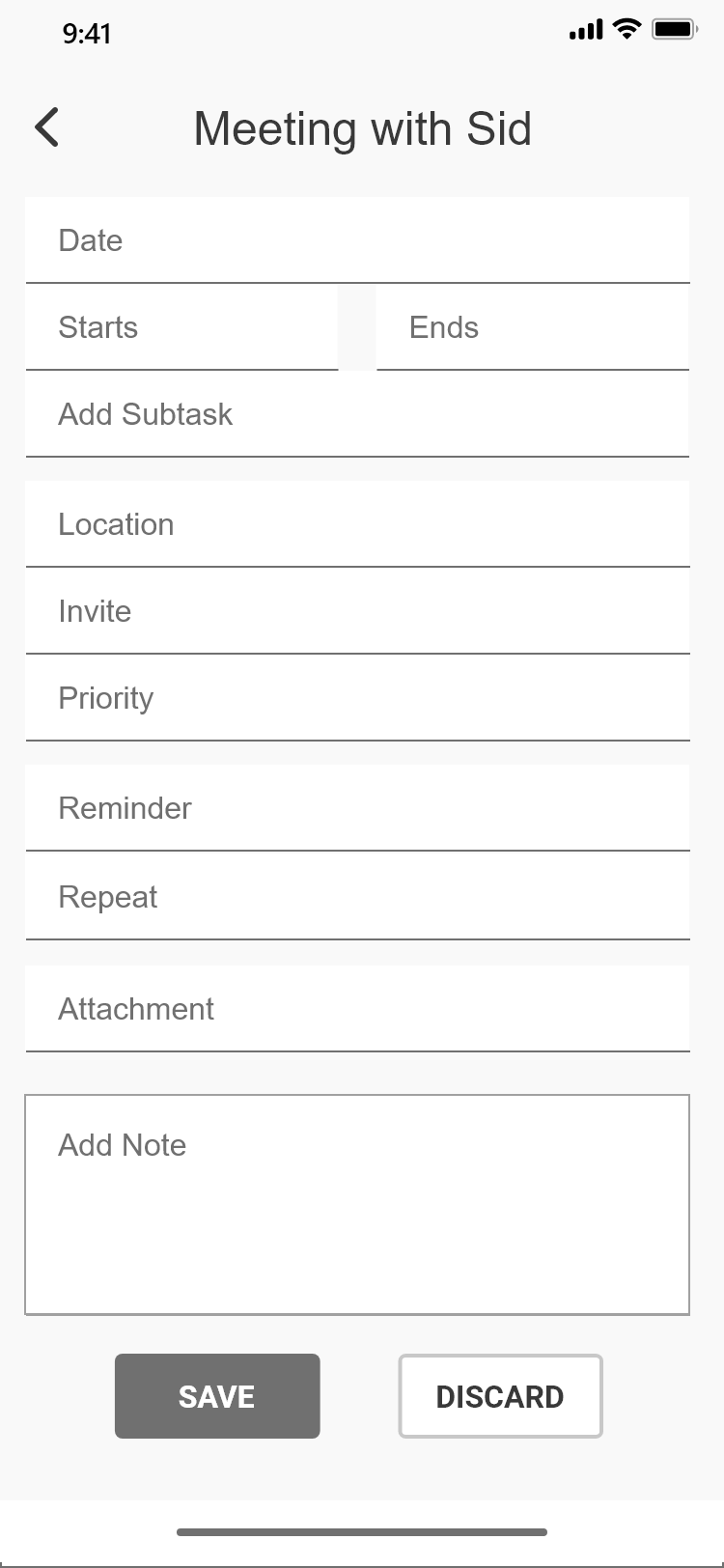
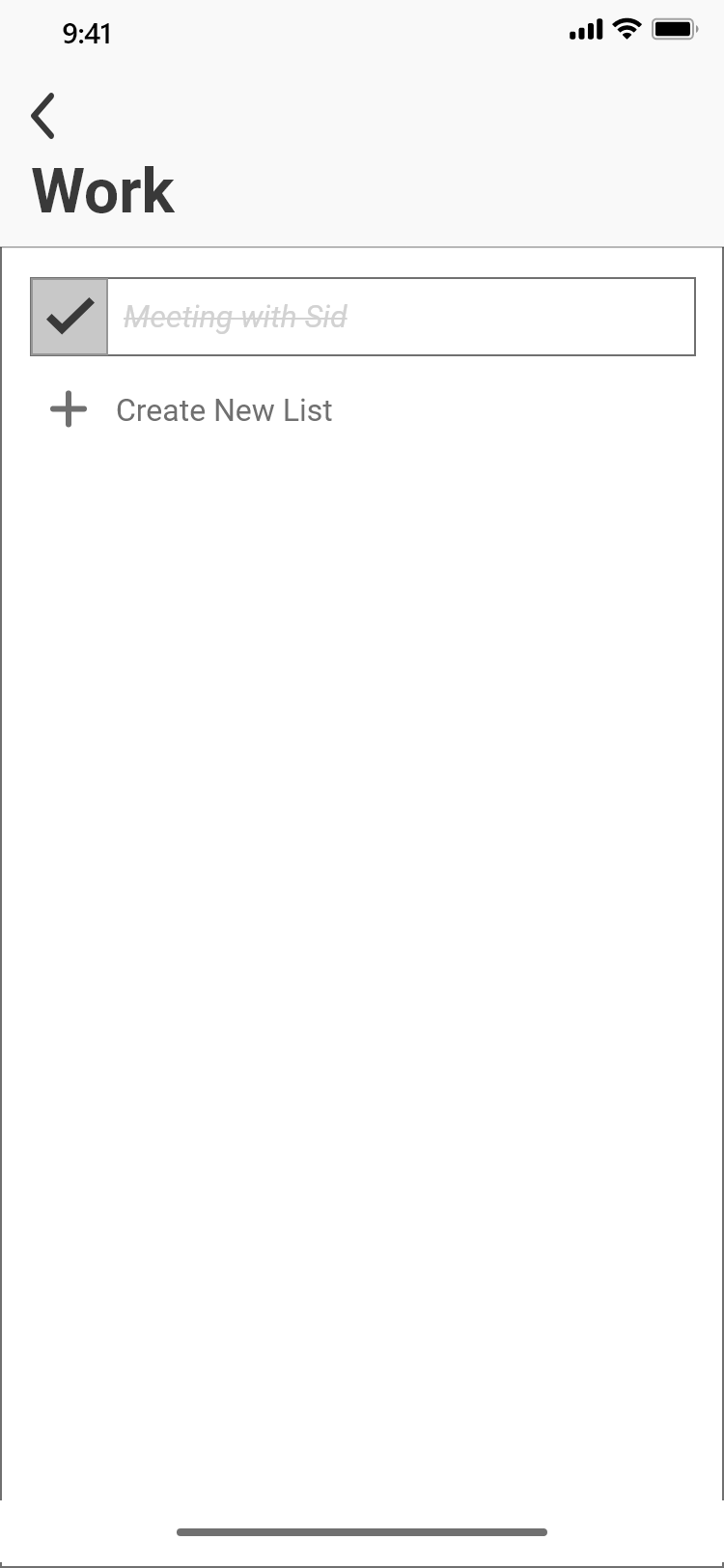
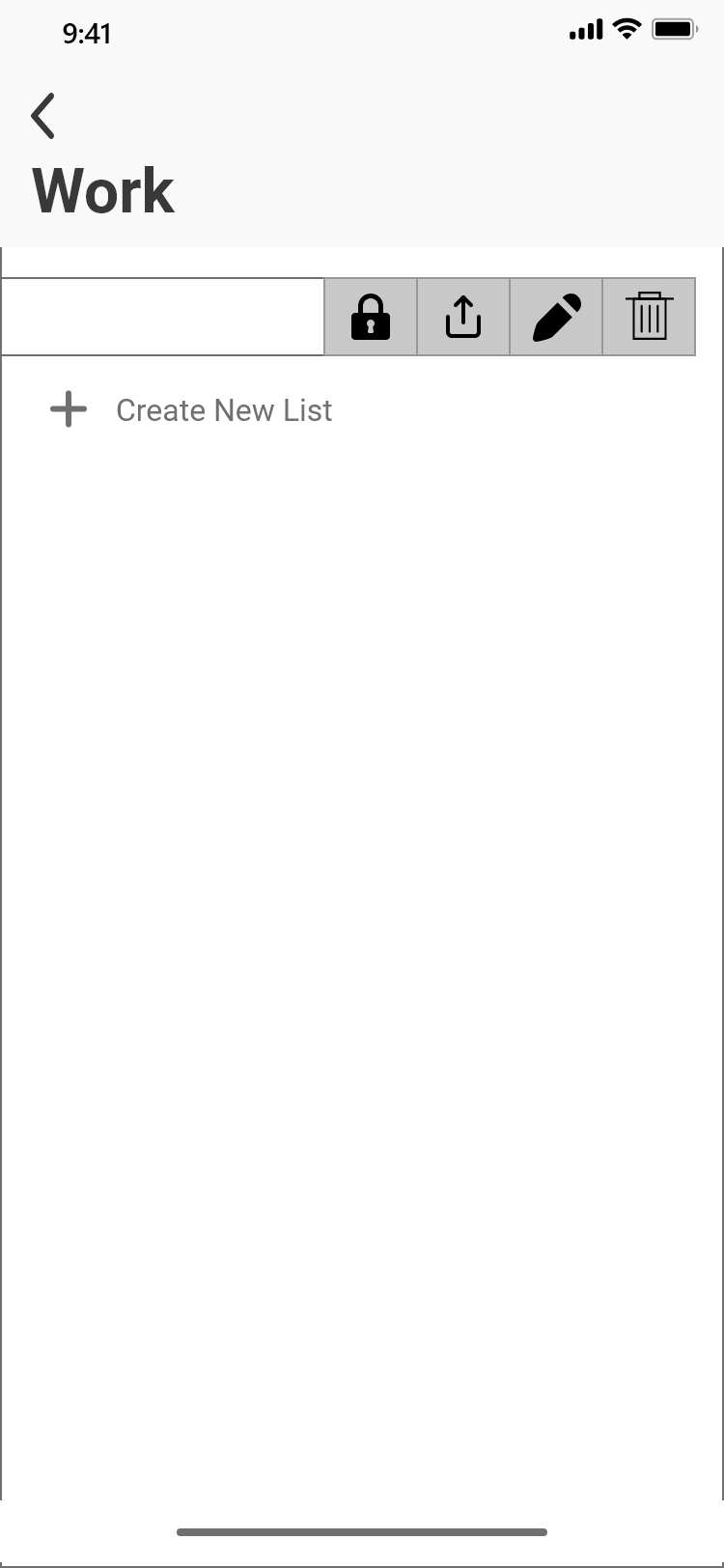
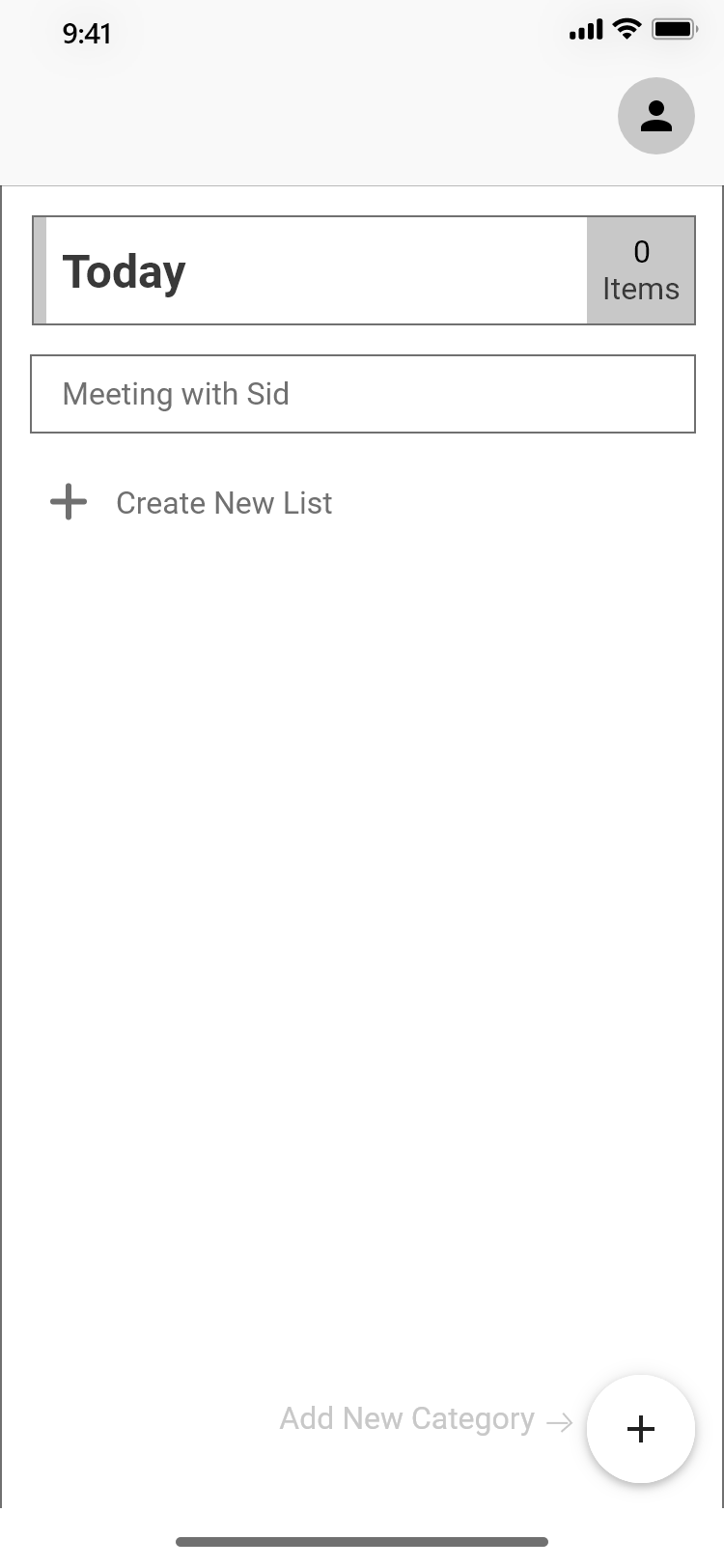
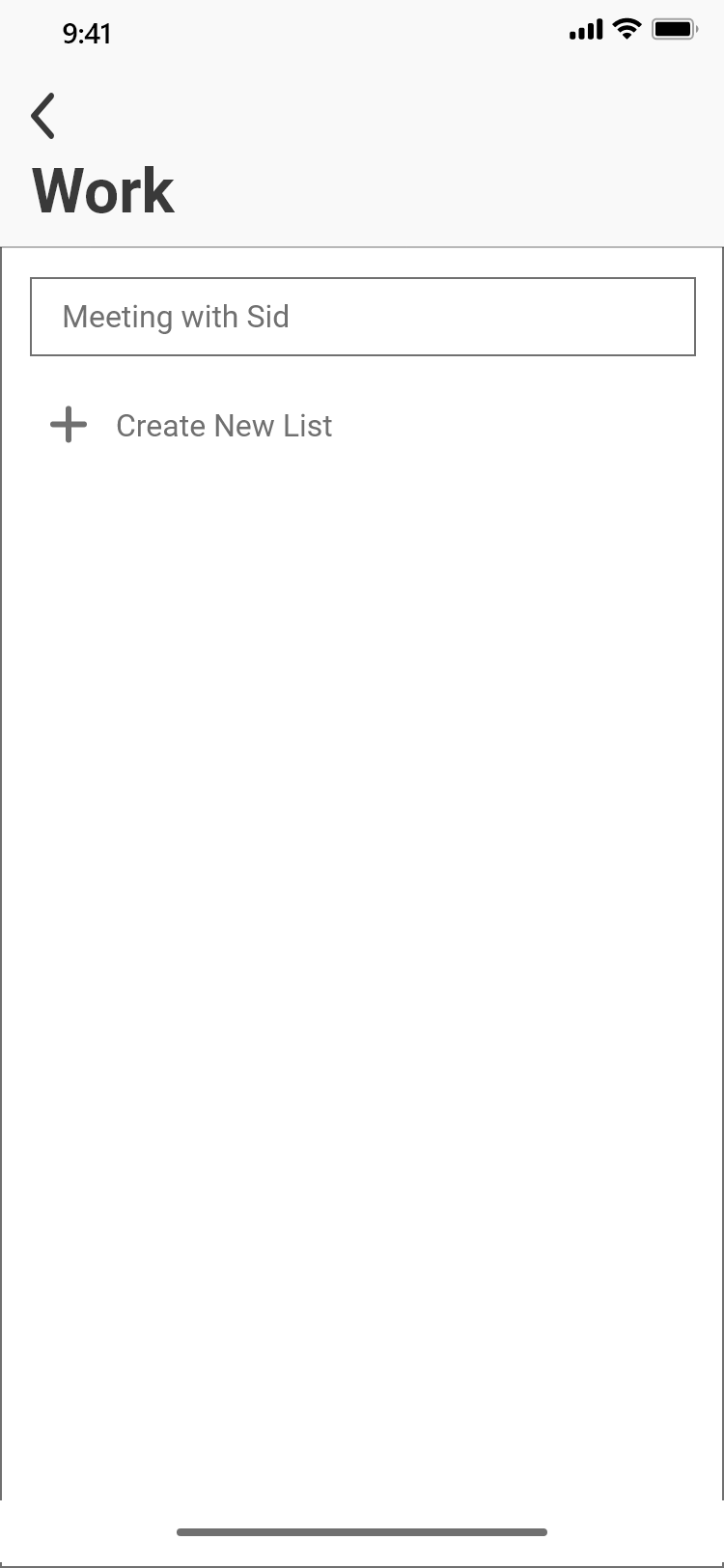
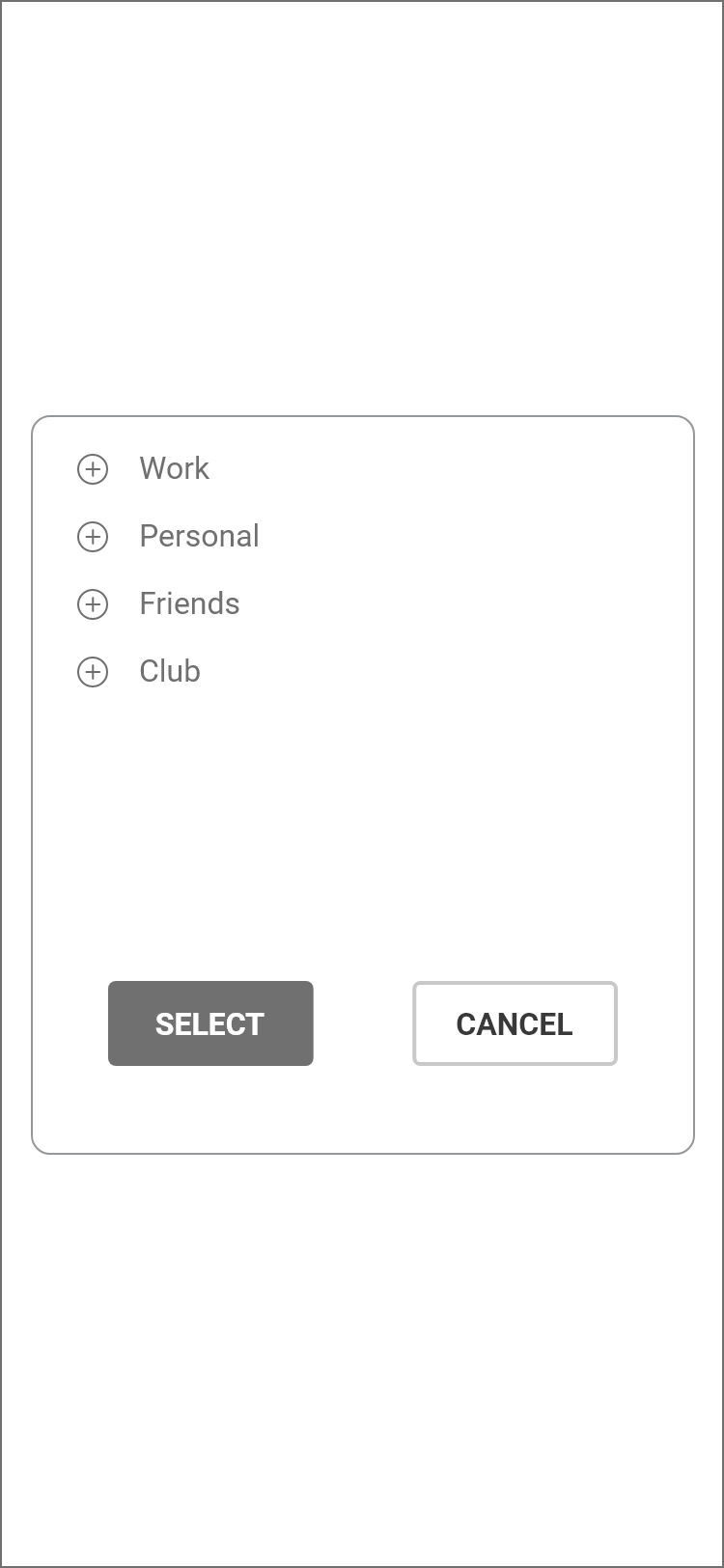
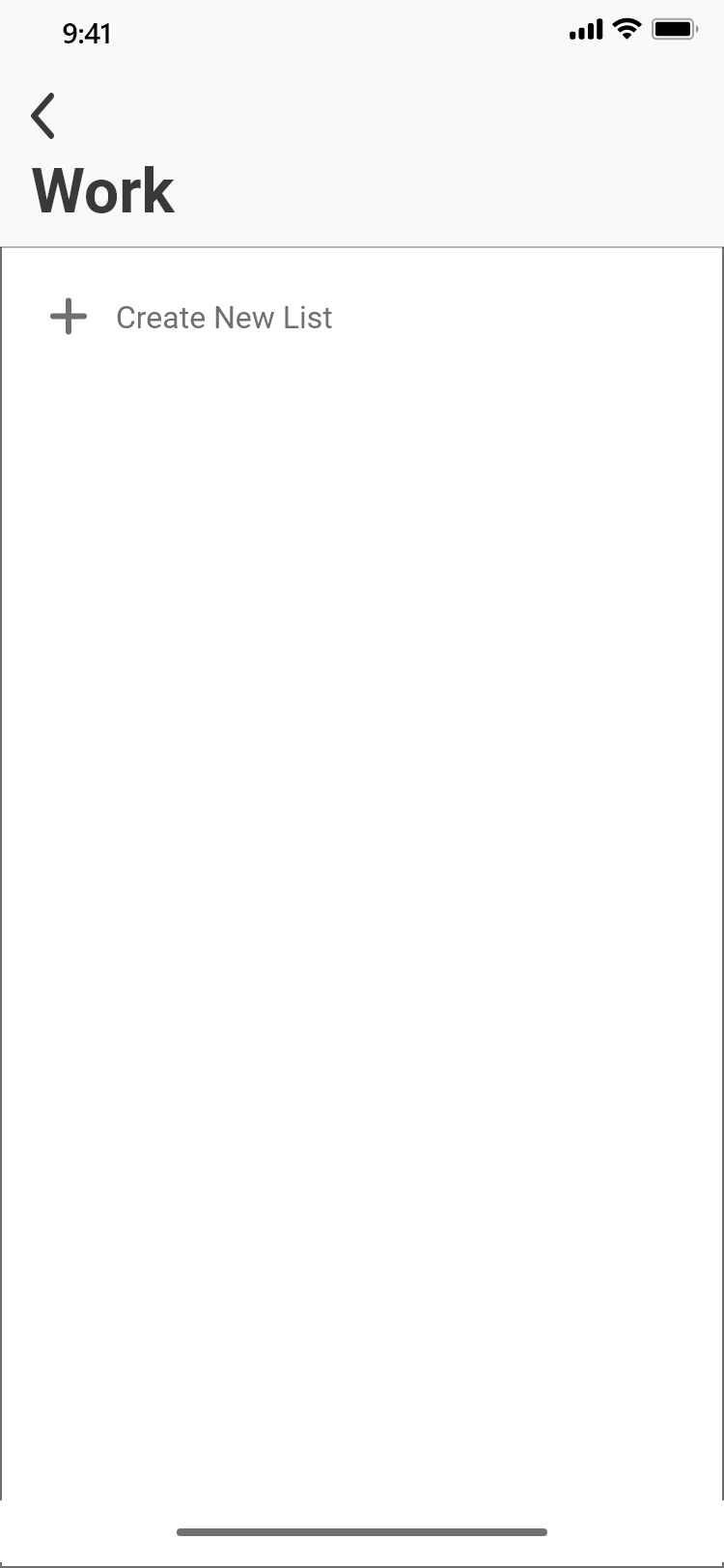
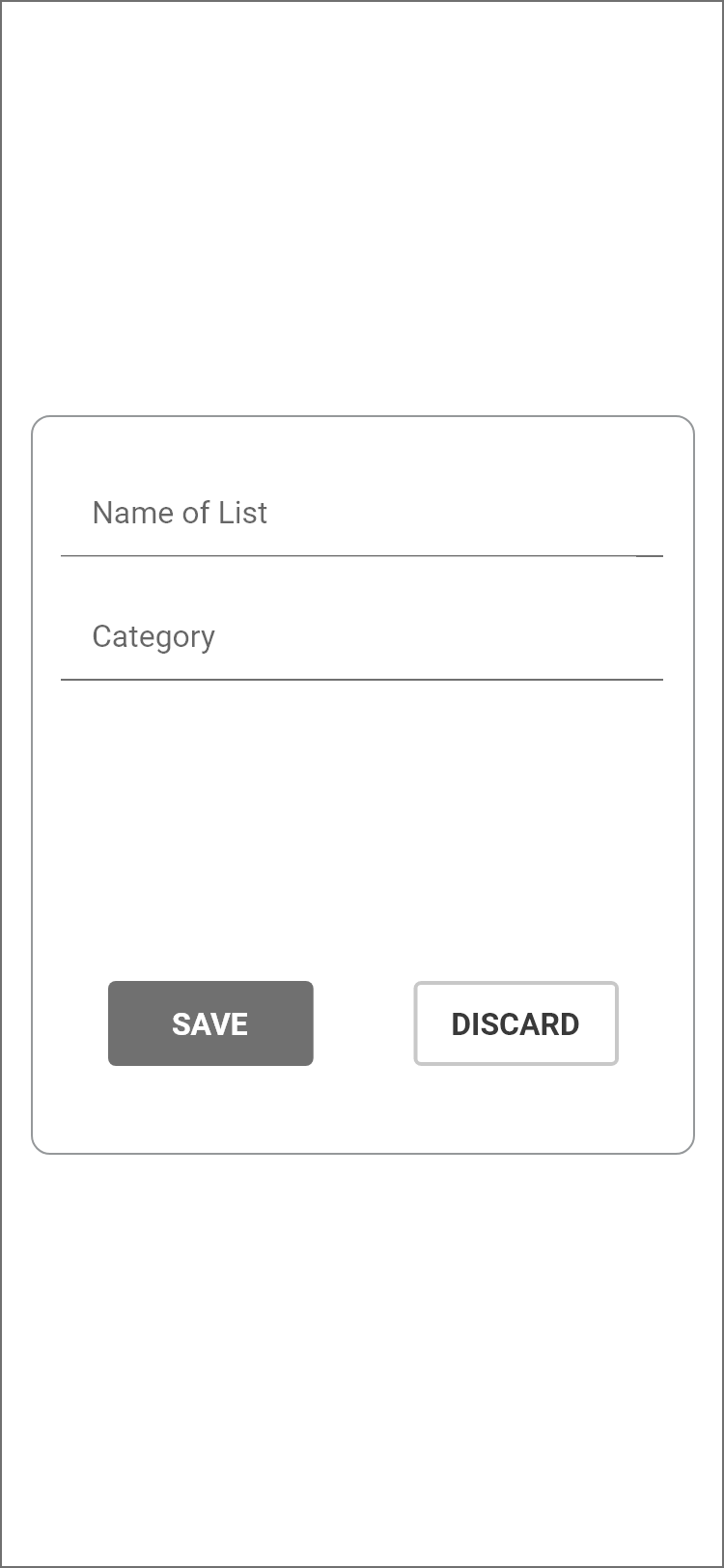
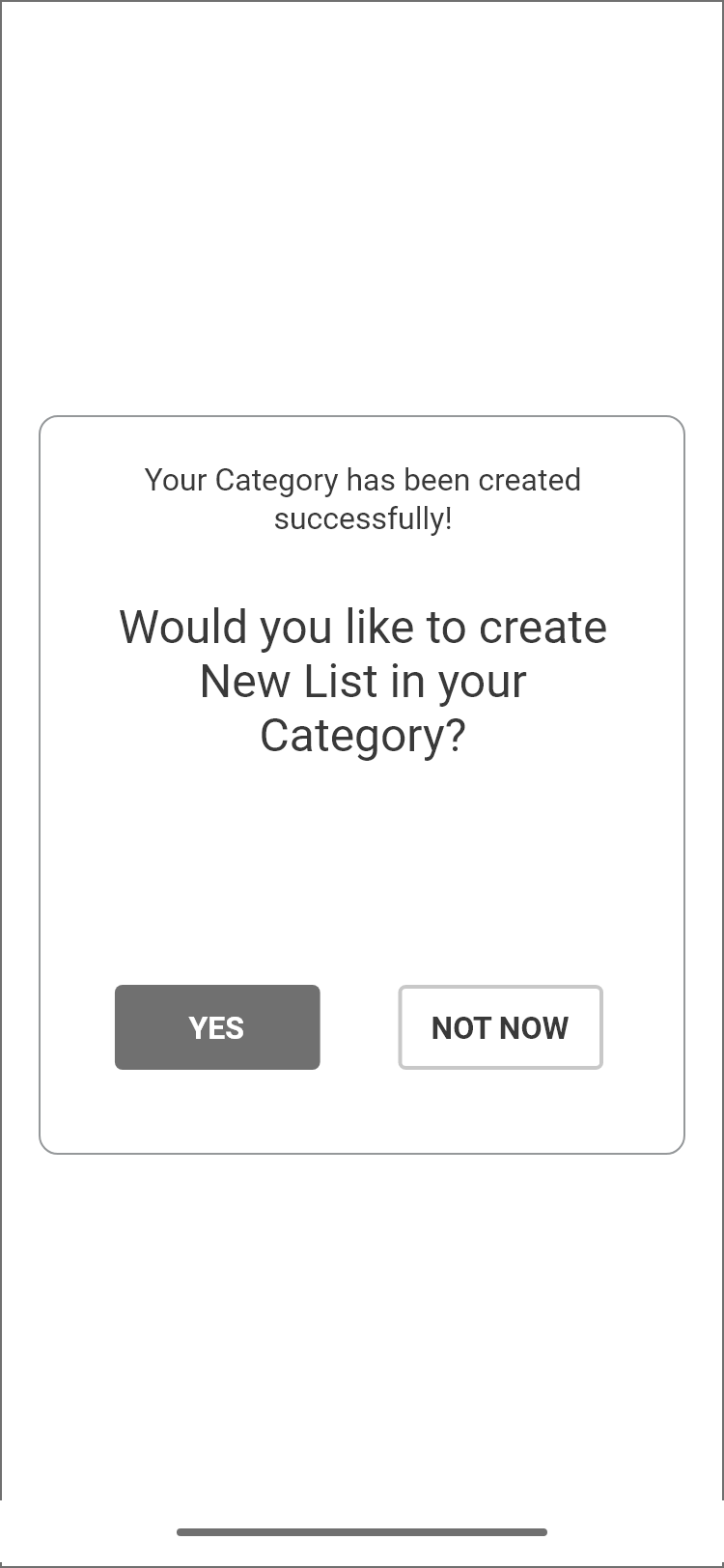
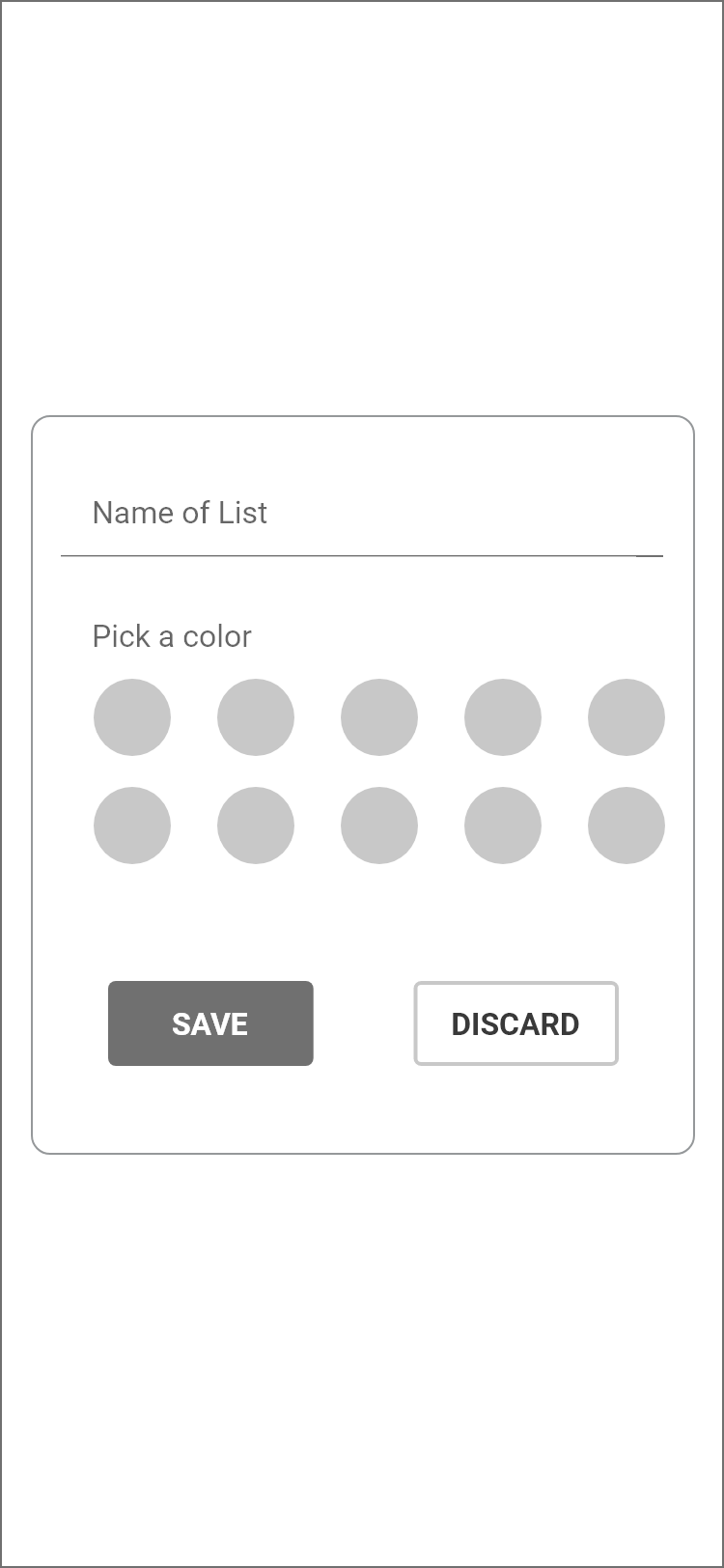
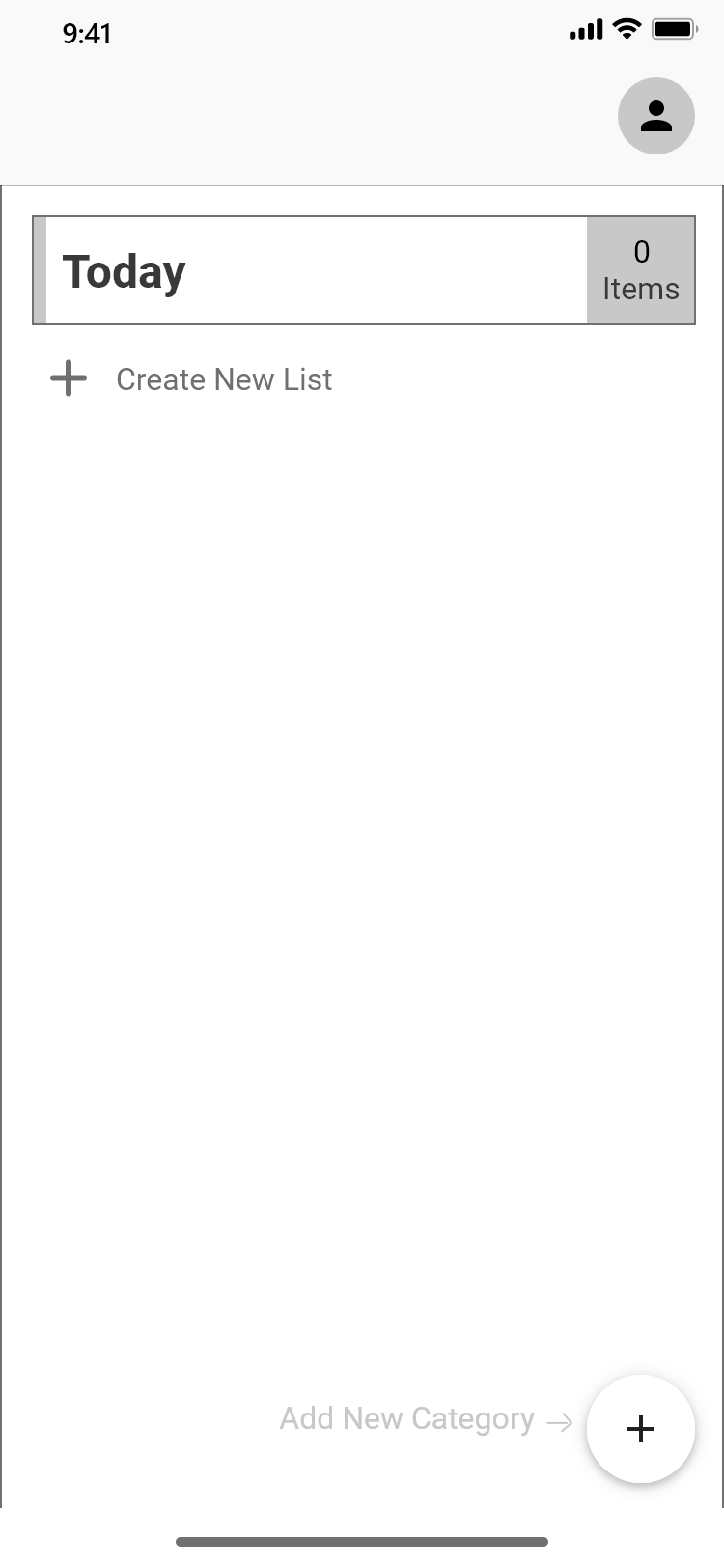
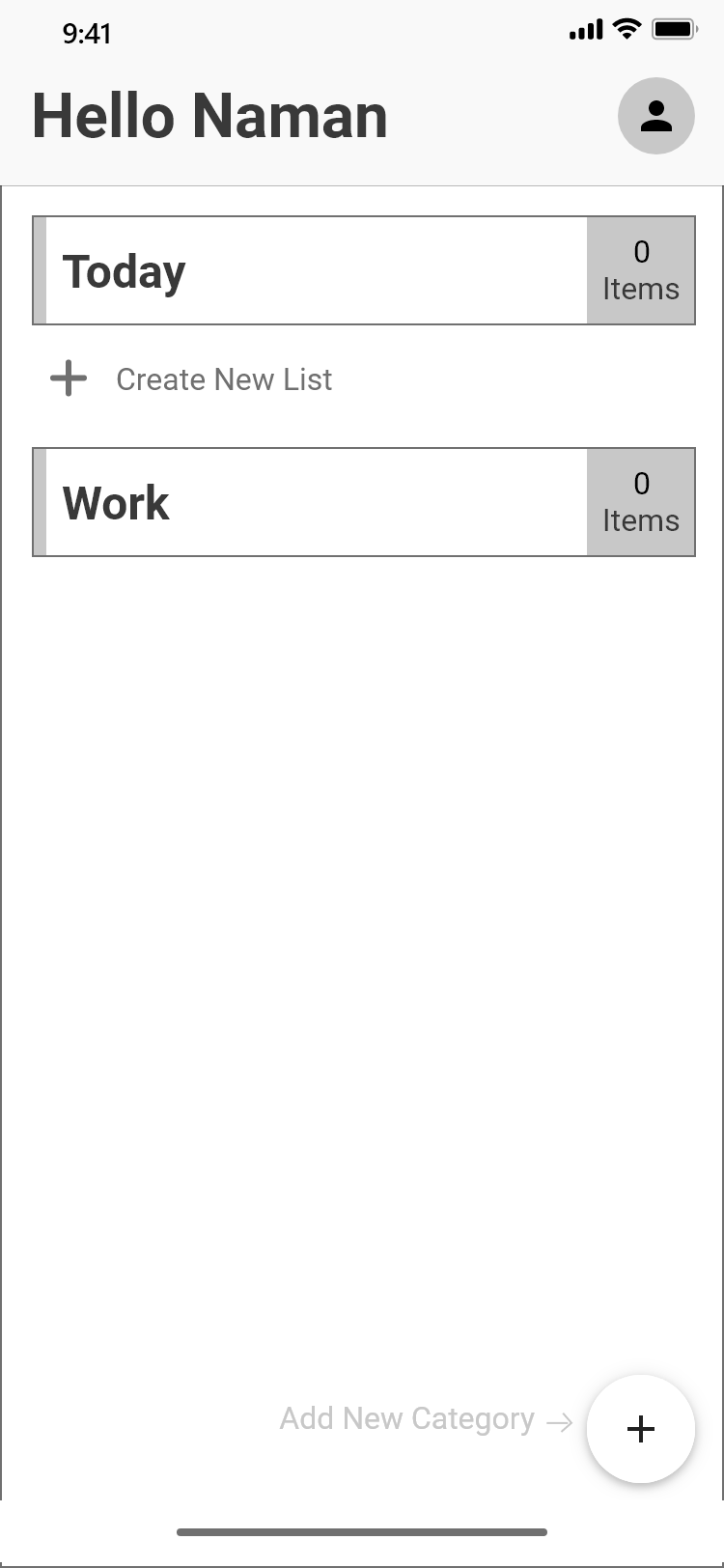
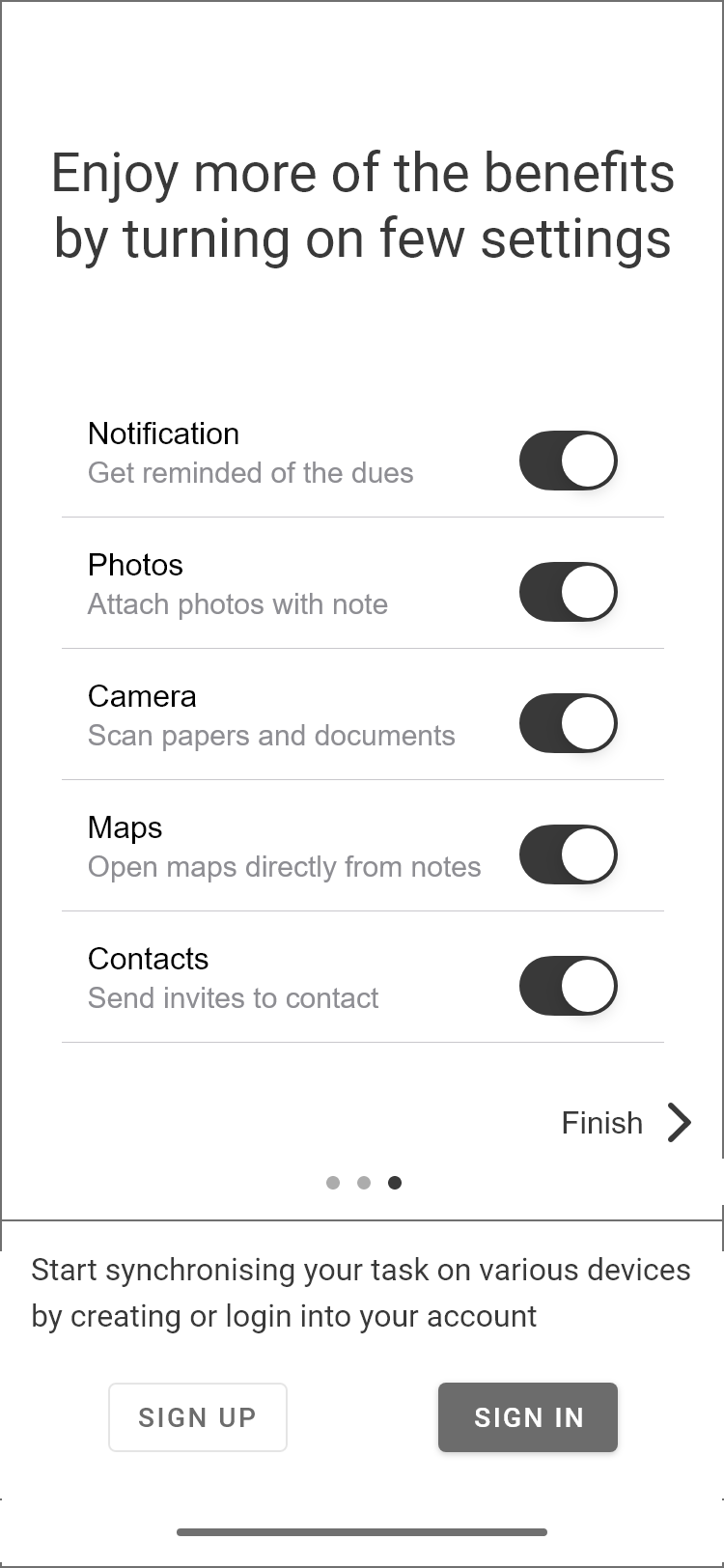
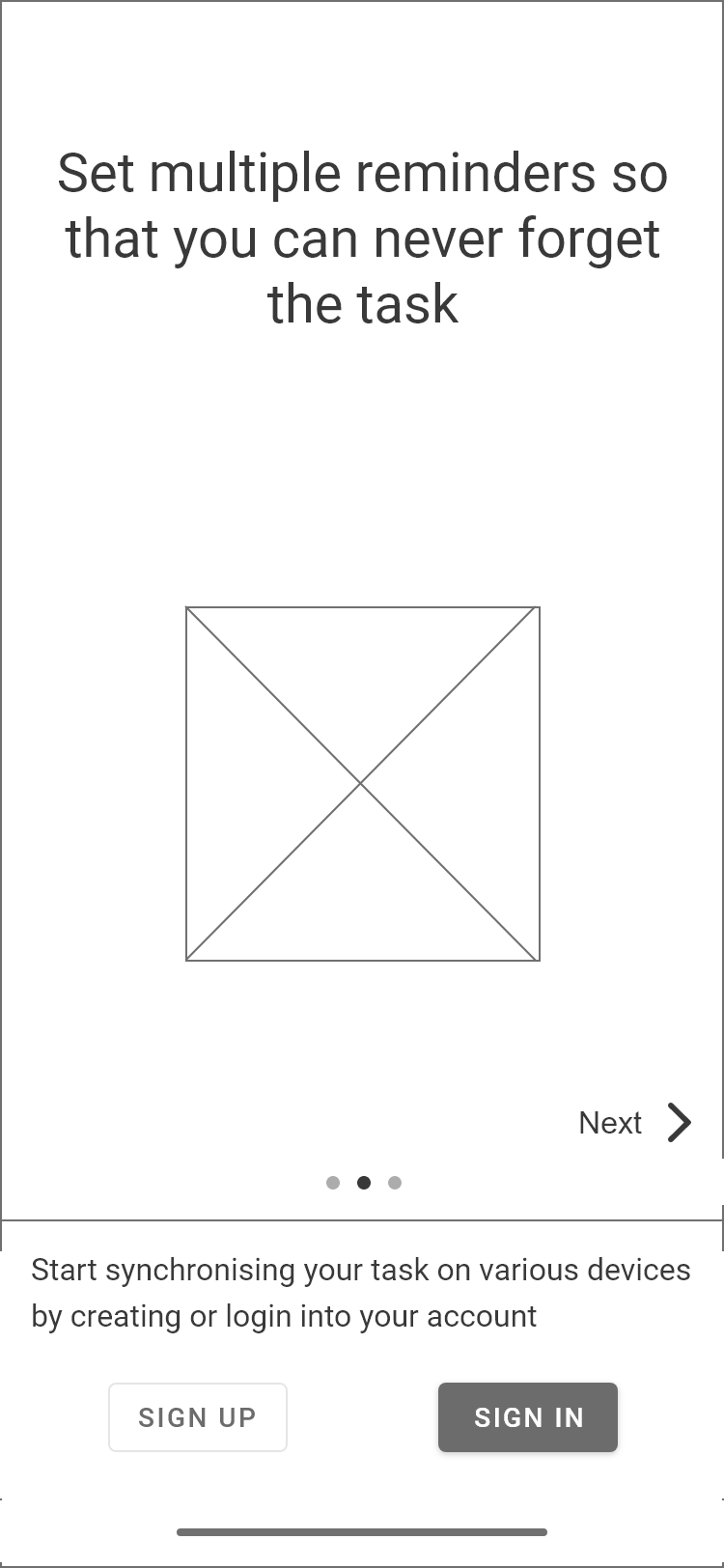
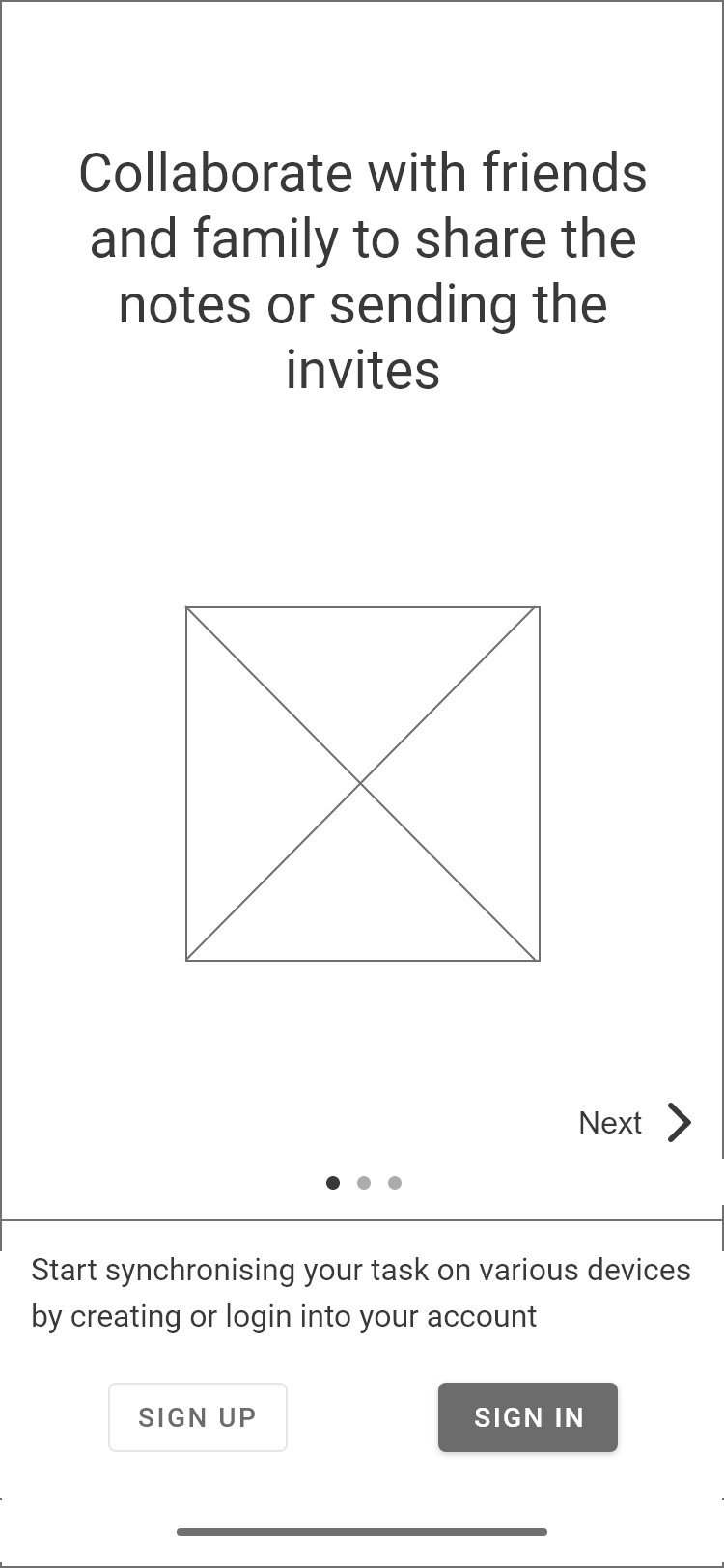
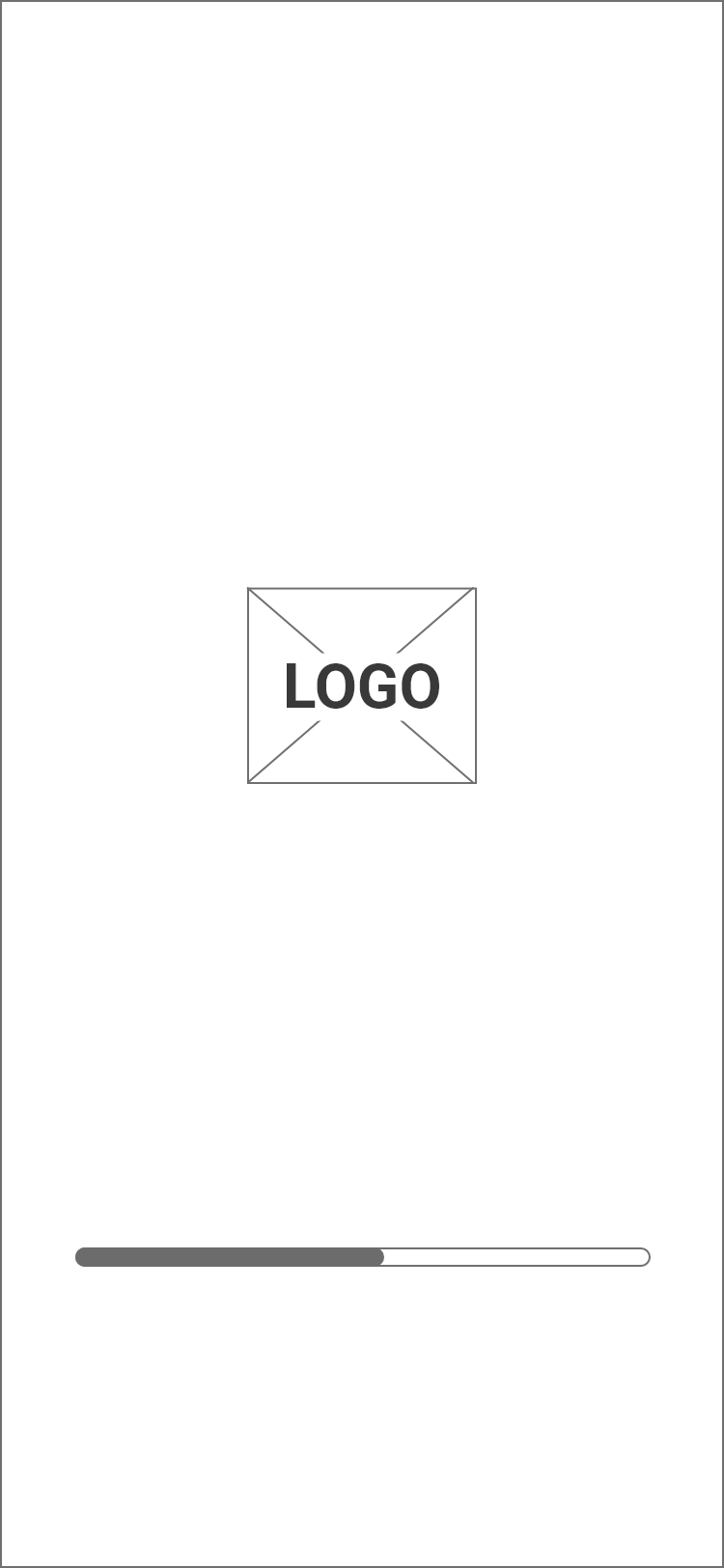
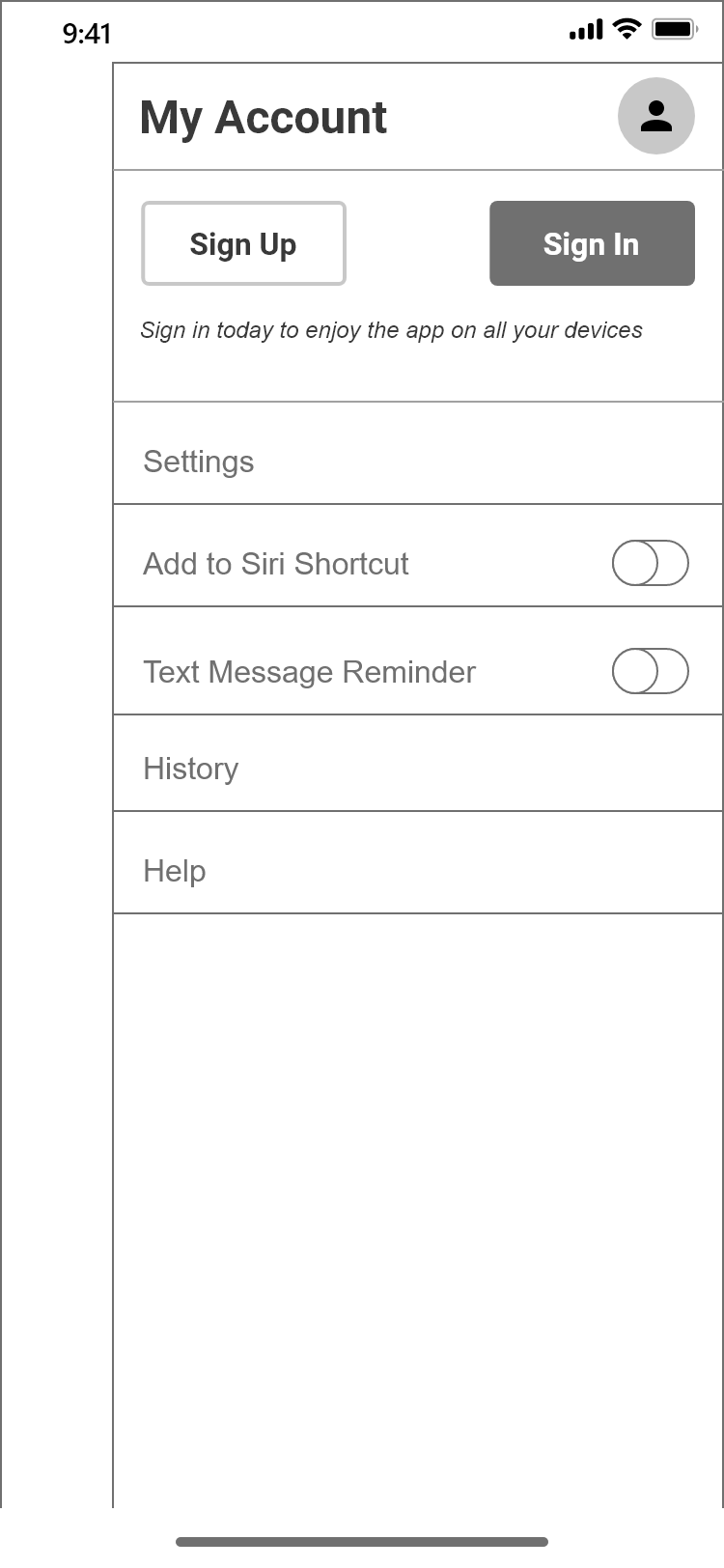
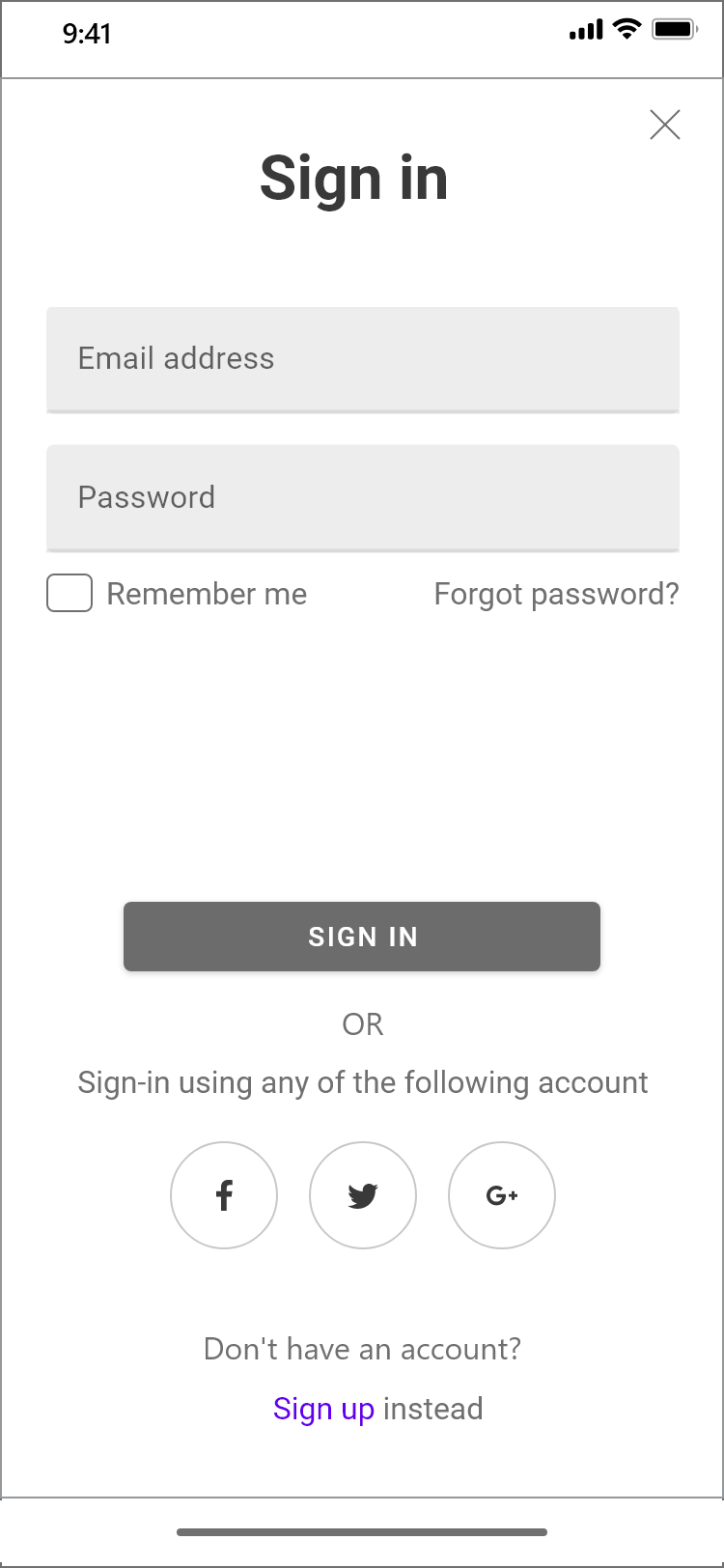
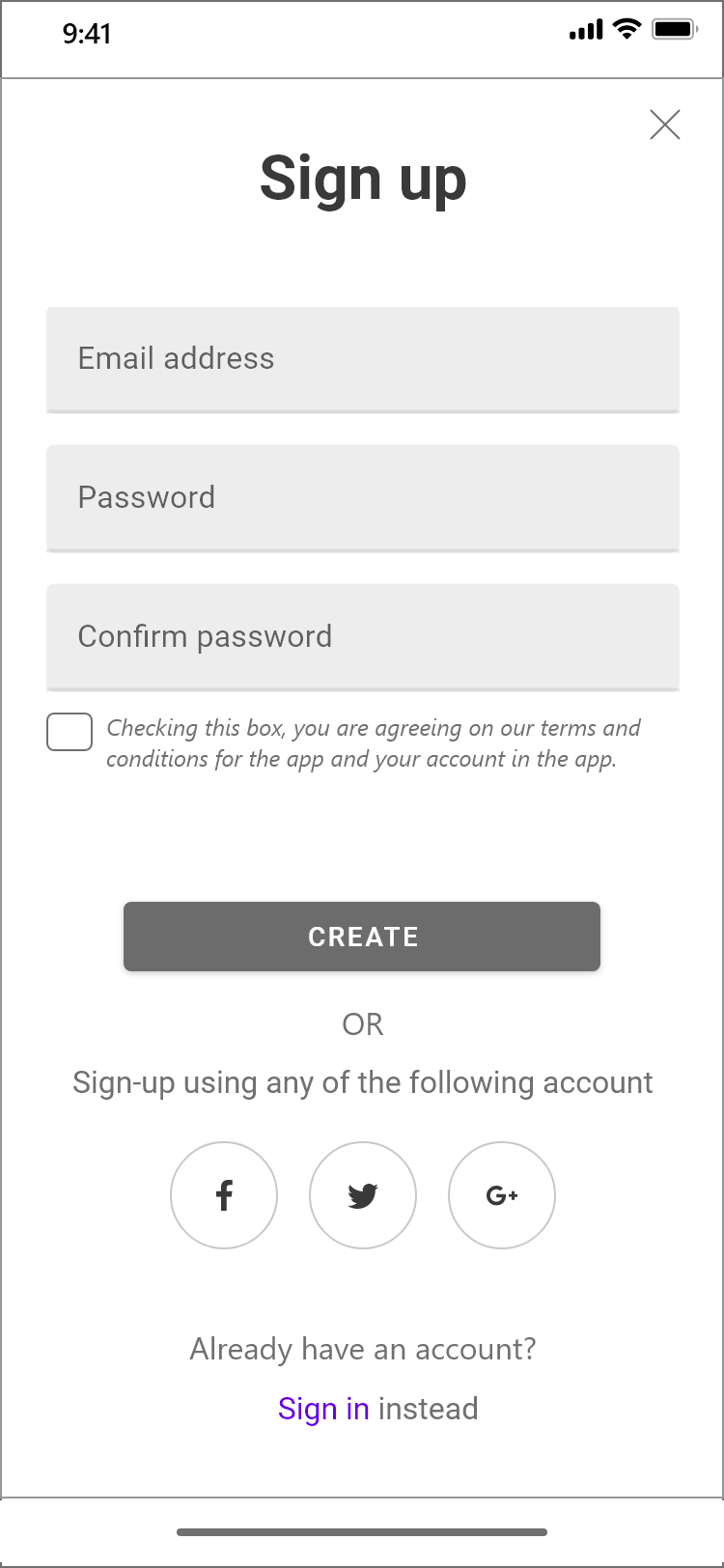
Branding
With the wireframe being designed and tested, the next step I took in the process was crafting the brand identity of the product. The 5 key element that the product brand addresses are:
1. Productive
2. Motivational
3. Sophisticated
4. Organized
5. Organic
The purpose of branding was to create clear guidelines for the visual design aspect of the product that speaks those 5 key elements of the product. The steps being taken to determine the brand that leads to the high-fidelity design are as follow:
Mood board
The foremost step taken in the process after deciding the key elements of the brand is to create a mood board that speaks out those elements. The mood board addressing branding elements is shown below:
List it brand moodboard
Logo & style guides
With the moodboard being created, the next step is to create design guidelines keeping branding concept and moodboard as inspiration in mind. The design guidelines that being created with color pallets, fonts and logo is shown in the image.
Please note for the scope of this project, material design guidelines and apple's human computer interaction guidelines were considered.
Application logo and style guidelines
Prototype
High fidelity mockup
With the design and brand guidelines in place, I have created high-fidelity mockup of the product which is shown in the images below.
High fidelity visual designs
User testing
The high-fidelity prototypes were tested with 3 discrete users to collect their feedback and overall impression about the application. The designs were modified based on that feedback and the final version is composed.
Challenges
There were few challenges associated with the project which are
- It was difficult to perform user testing in these COVID situation
- It was first time I approached the product by creating branding by my own and it was challenging to create one
Key Takeaways
Things learned with the project:
- Effective utilizing and adapting processes of work under the current circumstances
- Learn a lot about product strategies, different methodologies can be used to design better products catered towards user needs
- How to create the brand identity of a product
- How to position product uniquely
- Gain a stronger understanding of user research and analysis